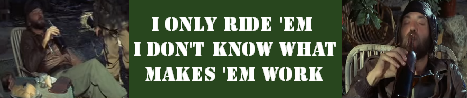-


Visit our website www.piratehorizons.com to quickly find download links for the newest versions of our New Horizons mods Beyond New Horizons and Maelstrom New Horizons!-

Quick links for Beyond New Horizons
- Download latest version
- Wiki - FAQ - Report bugs here - Bug Tracker on Github -

Quick links for Maelstrom
- Download the latest version of Maelstrom
- Download the latest version of ERAS II - Download the latest version of New Horizons on Maelstrom
-

Quick links for PotC: New Horizons
- Download latest version
- Wiki - FAQ - Report bugs here
-

Thanks to YOUR votes, GOG.com now sells:
- Sea Dogs - Sea Dogs: Caribbean Tales
- Sea Dogs: City of Abandoned Ships
Vote now to add Pirates of the Caribbean to the list! -

Quick links for AoP2: Gentlemen of Fortune 2
- Downloads and info
- ModDB Profile
- Forums Archive -

A Pirate Podcast with Interviews
Music, Comedy and all things Pirate!
- Episode Guide - About - Subscribe -
- Twitter - Facebook - iTunes - Android -
- Youtube - Fill the Coffers -
You are using an out of date browser. It may not display this or other websites correctly.
You should upgrade or use an alternative browser.Unconfirmed Bug Bridgetown ctd
- Thread starter Nb7
- Start date
Nb7
Your cpmile.log shows you are playing version Build 14 Beta 4 WIP: 2 Apr 2016.
This is an old version and the one I am using is Build 14 Beta 4.1 WIP: 29 August 2017 - I believe there is a newer one as well. Lots more stuff and well worth updating to the latest version.From "system.log":Something definitely wrong there - fort models are not in the "ships" folder! And in "compile.log":Code:resource\models\ships\Fort\Fort.gm: can't open geometry fileBut the 2nd April version should have been stable, otherwise it would never have been put onto ModDB, and something as drastic as Bridgetown fort crashing the game would certainly have been noticed!Code:FortLogin: Can't find character for fort: 'reload_fort1', on island with id: 'Oxbay'
First, try deleting the file "options" - this sometimes gets corrupted, causing various weirdness, which means deleting it can cure various weirdness. If that doesn't work, try re-installing the game, preferably using the most up to date version. You can find that here:
Mod Release - Build 14 Beta 4.1 WIP [Last Update: 31 August 2017]
Are you sure? There is definitely a fort defined in ships_init.c .Something definitely wrong there - fort models are not in the "ships" folder!
But this does sound like a scary erroneous install.This is happening to me too now, except it is Sao Jorge.
A little history: The game glitched at Guadaloupe with the interface not working bug. After working the menus in the store for a while the menu buttons started working again. I then tried to leave and go to Philipsburg when the game crashed. It turned out there were two games running! So I continued with the 2nd game. From there I sailed to Sao Jorge, saved, and then went into port. Four times in a row it crashed when trying to go ashore. I deleted the options folder and tried it again with another crash. Here are all files.
This is ten years into it in game time which is a pretty long time. My record is 17 years so maybe it is time for it to crash and burn.Attachments
Again, "system.log" reports:"compile.log" shows you to be using the 31st August version, and I know that one has no problem with Sao Jorge because I've been there in my own game.Code:resource\models\ships\Fort\Fort.gm: can't open geometry file
Without deleting your current game, see what happens if you start a new FreePlay game as a Portuguese corsair. That starts you off at Sao Jorge. Either it will crash very soon or you'll be able to go ashore, do the basic tutorial stuff, put to sea, and land again. If it works then there's a problem with your long game. If it doesn't then there's a problem with your install.
If your existing game is also FreePlay, make sure to change the Profile name before you start - and note that it resets the Profile name to "Player" when you have been into the model or ship selection parts, so change the Profile name as the last thing before trying to start the game. You'll know if it's trying to overwrite an existing game because it asks if you want to delete an old profile.Wasn't that the exact same error message as the other guy?
Could an error in the late game start triggering that for specific forts?
Sounds scary.... If this issue is real, maybe @Levis could have a look if he can make any sense of it?
I'd start with a search for "fort.gm" in the game code and resource folders.So I started a new free play game as a Portagee. Did the tutorial and was able to get to the port fine. That is where it crashes in my old game. I entered the port from both land and see several times to ensure it is working and all went well. I can not enter the port from either land or sea in the old game.
So it is not the install but the game that glitched. And yes I have been to Sao Jorge many times with a rank of Premio Tenente or something. For now I'm landing at Sunny Haven and hiking into town where everything works normally.Sounds like at some point something during the game breaks to mess things up.
But what? And how? And why?
Whatever that is, it is too small for me to read...You get an enlarged version by clicking on it. It's a quote from Oddball in the film "Kelly's Heroes":I only ride 'em. I don't know what makes 'em work.Ayup! I'm saying that I will leave it up to others to figure out what happened. You know my motto: You makum, me breakum.Now that I think about it, I think I had a similar problem ages ago, when I'd completed "Tales of a Sea Hawk" and went on the rampage, trying to capture all the pirate settlements with the aim of making myself Pirate Boss. After I'd taken the smuggler camp on La Grenade, the game would routinely crash every time I tried to enter Bonaire port. Figuring that there was something broken in the savegame which became fatally broken when I captured the camp, I decided that game was thoroughly played out and started a new one. But that wasn't Beta 4.1; I'm not even sure if it was Beta 4.0.
If it is a bug which only shows up after you've been playing the same campaign for many game years then it's going to be a nasty one to track down...