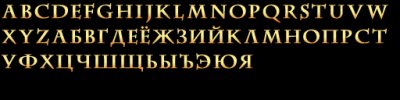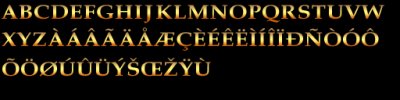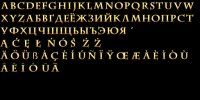-


Visit our website www.piratehorizons.com to quickly find download links for the newest versions of our New Horizons mods Beyond New Horizons and Maelstrom New Horizons!-

Quick links for Beyond New Horizons
- Download latest version
- Wiki - FAQ - Report bugs here - Bug Tracker on Github -

Quick links for Maelstrom
- Download the latest version of Maelstrom
- Download the latest version of ERAS II - Download the latest version of New Horizons on Maelstrom
-

Quick links for PotC: New Horizons
- Download latest version
- Wiki - FAQ - Report bugs here
-

Thanks to YOUR votes, GOG.com now sells:
- Sea Dogs - Sea Dogs: Caribbean Tales
- Sea Dogs: City of Abandoned Ships
Vote now to add Pirates of the Caribbean to the list! -

Quick links for AoP2: Gentlemen of Fortune 2
- Downloads and info
- ModDB Profile
- Forums Archive -

A Pirate Podcast with Interviews
Music, Comedy and all things Pirate!
- Episode Guide - About - Subscribe -
- Twitter - Facebook - iTunes - Android -
- Youtube - Fill the Coffers -
You are using an out of date browser. It may not display this or other websites correctly.
You should upgrade or use an alternative browser.Build 14 Beta 1
- Thread starter Pieter Boelen
- Start date
Uh? What are you referring to now, Baste? I had been talking to Jack Rackham with my last few posts... :?The last post that had a reply to me, of course.
I didn't notice any massive differences. Didn't pay proper attention to it, but it didn't stand out as wrong in any case.By the way, what did you think of the font, Pieter?
Because I'm halfway the process of renaming folder names and adjusting the code accordingly, my current game version doesn't actually run, but I'll have another look once I'm done and it works again. You can skip any differences that are marked with "PB"; I can merge those later on easily, since it's my code anyway.
You can skip any differences that are marked with "PB"; I can merge those later on easily, since it's my code anyway.
But the other code changes by Sulan would probably be good if you had a look at them also.
I'm fixing all differences I find including PB, Sulan etc. Merged 14/34 files now.
Is .pdf format to prefer compared to word for my Walkthrough? :hmmFor the walkthrough? Maybe we can convince Talisman to put it up here with the other storyline walkthroughs: http://www.piratewiki.net/index.php?title=New_Horizon_Quests
Of course! I've looked at the fonts now and it seems alright to me. The only problem I found so far is that the text on the Nations Relations interface looks quite messy on my 1600x900 resolution.
It used to look better...It's not the title, but the rest of the text; it just seems to look a bit weird compared to before. Either that or it always looked like that and I've only just noticed. Would you mind posting a screenshot?
Would you mind posting a screenshot?
However, I have found an error with this font: The "'" character isn't in it, causing "SHIP'S LOG" to show as "SHIP S LOG". That could be fixed by changing the text to "SHIP LOG", for instance, or by adding that character to the font. I'll try and see if I can add it.
EDIT: Just tried it, but not much luck getting it to work. See attached.
See attached. For the walkthrough? Maybe we can convince Talisman to put it up here with the other storyline walkthroughs: http://www.piratewiki.net/index.php?title=New_Horizon_Quests
For the walkthrough? Maybe we can convince Talisman to put it up here with the other storyline walkthroughs: http://www.piratewiki.net/index.php?title=New_Horizon_Quests
Posting it to the Wiki is no problem I am happy to do it - either Pdf or a Word format file or Plain Text is ok. - ( I use Word 2003 - so I might not be able to load a file from a later version )
)
Pieter - when the story is released - or just before - could a new forum be started for it in the Storylines section. :mm - a copy of the walkthrough could also be posted there ( as Short Jack Gold did for Hornblower )
 That's strange. It doesn't look like that for me, using 1024 x 768, regardless of if I use the blue interface or the brown interface. I was under the impression that everything would align itself properly according to resolution.
That's strange. It doesn't look like that for me, using 1024 x 768, regardless of if I use the blue interface or the brown interface. I was under the impression that everything would align itself properly according to resolution.
Anyhow, since several more characters have been added to the previous font than it had before, it might be better to keep it. Unless the person who added them would like to add them to the European version's font as well.Attachments
Hello Talisman, I'm most grateful if you want to help me with this.
The file is in Word (an older one) today.
It will be very long say 40 Word pages, is that a problem?
I'll focus on the quest update first and try to finish the Walktrough after that.Hello Talisman, I'm most grateful if you want to help me with this.
The file is in Word (an older one) today.
It will be very long say 40 Word pages, is that a problem?
I'll focus on the quest update first and try to finish the Walktrough after that.
40 pages is no problem
:hmm
Good call; I'll do that.Pieter - when the story is released - or just before - could a new forum be started for it in the Storylines section. :mm - a copy of the walkthrough could also be posted there ( as Short Jack Gold did for Hornblower )
I'll try to remember to check in my Patch 6 install to see if it looks the same or not. In any case, I think it's a resolution thing.That's strange. It doesn't look like that for me, using 1024 x 768, regardless of if I use the blue interface or the brown interface. I was under the impression that everything would align itself properly according to resolution.
Anyhow, since several more characters have been added to the previous font than it had before, it might be better to keep it. Unless the person who added them would like to add them to the European version's font as well.
Are you saying we should stick with the Patch 6 font or go ahead with the new one? :?I just tried 1600 x 900 myself, and it looks wrong for me too. Hmm...
Stick with the Patch 6 font, at least until I or somebody else figures out how to make the European version's font work properly in the build. The Patch 6 font is the font used in the American version (which has Russian characters in it) but has more characters added to it, and by looking in the "fonts_euro" and "fonts_new" files it seems Pirate_KK is the one who added them. If so, he might want to have a look at the European version's font too, and perhaps add the extra characters to it as well.
Unless, of course, you think that the extra characters in the Patch 6 font are unnecessary. Then the European version's font can be used as it is.
I hope this post makes sense. :blah:Attachments
idk if my monitor can support 1600X900, you guys must have some good monitors, lolKinda off topic, but for a year I was randomly posting screenies that had Russian characters all over it. Nobody could figure it out, but could they have been a byproduct of these fonts?
Also, the Neptunus is in my folder on the FTP if anyone wants to look at it. All that's wrong with her now is the spanker gaff has reverse lighting and the walk file could use some work.
It's my laptop's native resolution.idk if my monitor can support 1600X900, you guys must have some good monitors, lol
Patch 6 font it is. I doubt Pirate_KK will be doing anything with the fonts. If I DO manage to convince him to do some work on PotC, he's still got the unfinished Customize Character interface and might have some Capture Colonies stuff too.Stick with the Patch 6 font, at least until I or somebody else figures out how to make the European version's font work properly in the build. The Patch 6 font is the font used in the American version (which has Russian characters in it) but has more characters added to it, and by looking in the "fonts_euro" and "fonts_new" files it seems Pirate_KK is the one who added them. If so, he might want to have a look at the European version's font too, and perhaps add the extra characters to it as well.
My monitor is a 19" CRT capable of showing that (and higher) amount of pixels, but with that resolution the aspect ratio isn't right since it's a 4:3 monitor and 1600 x 900 is a 16:9 resolution.idk if my monitor can support 1600X900, you guys must have some good monitors, lol
Since the American version and the build have fonts with Russian characters in them, I guess they could.Kinda off topic, but for a year I was randomly posting screenies that had Russian characters all over it. Nobody could figure it out, but could they have been a byproduct of these fonts?
I can understand that. I guess it will work fine, though.Patch 6 font it is. I doubt Pirate_KK will be doing anything with the fonts. If I DO manage to convince him to do some work on PotC, he's still got the unfinished Customize Character interface and might have some Capture Colonies stuff too. Reporting some conitinuing issues. I was dealing with a group of ships two surrendered, and after the second one, the engagment was over as I could not board the second surrenderd ship or engage any others. I think this is an old probelm, yes?
Reporting some conitinuing issues. I was dealing with a group of ships two surrendered, and after the second one, the engagment was over as I could not board the second surrenderd ship or engage any others. I think this is an old probelm, yes?
Also when dying in the jungle on Le Grenade and Krajendlik you don't go to the taverns.
And a questrion. did the hidden treasure icons get fixed so you can find the treasure?