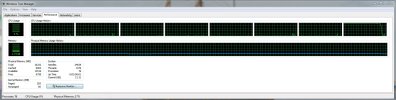MorskiCetnik
Landlubber
I have a very big problem when I'm playing COAS quest. Whenever it's raining, the game freezes. I just can't finish the bloody quest. I've tried the non-moded version of AoP, Combined Mod 3.1.5 and 3.2, Gentlemen of Fortune 1.1.2... It's still all the same.
I really love this game, especially with GoF mod, but this drives me mad.
My system specifications:
Windows 7 Ultimate SP1 32-bit
Intel Pentium Dual-Core E5200 2.5 GHz
nVidia GeForce 9400 GT 512 MB
2 GB DDR2 RAM
If there is no way to fix this, is there some methods to hack weather in COAS quest and make it sunny during the whole quest?
I really love this game, especially with GoF mod, but this drives me mad.
My system specifications:
Windows 7 Ultimate SP1 32-bit
Intel Pentium Dual-Core E5200 2.5 GHz
nVidia GeForce 9400 GT 512 MB
2 GB DDR2 RAM
If there is no way to fix this, is there some methods to hack weather in COAS quest and make it sunny during the whole quest?