BobbaFett
Sailor Apprentice
Ahoy mates!
Recently I have formatted my computer because I had to get rid of some files and wanted to clean it up after a long time, however, all went good until I installed Pirates of the Caribbean.
Whenever I try to run it, it always gives me an error.
Here's the picture:
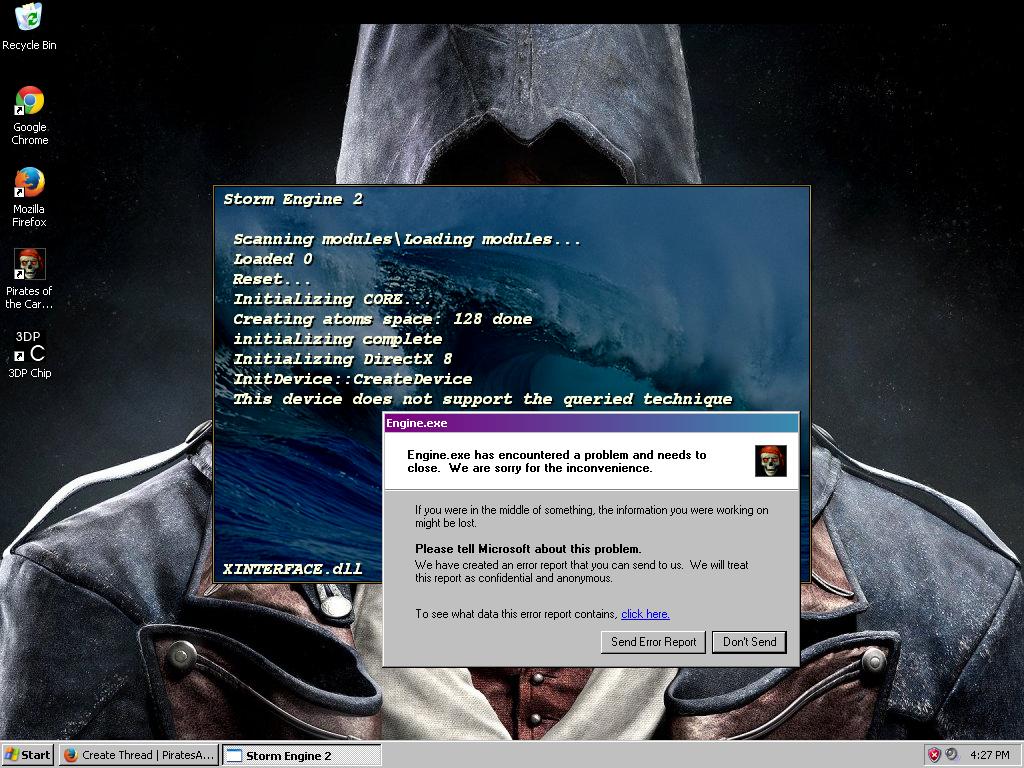
HOWEVER, in the Device Manager I have some problems too, which I cannot fix, because I literally tried everything but it won't seem to work:
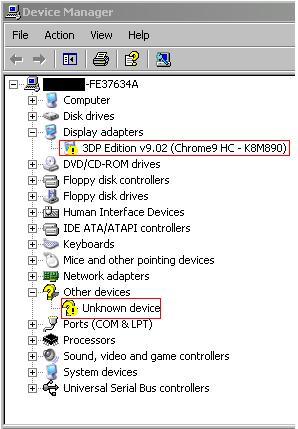
I do fear that the problem is being caused by those thingies.
I honestly admit, I do not know much about computers, anyone can figure what's the problem here?
Thanks a lot mates!
Recently I have formatted my computer because I had to get rid of some files and wanted to clean it up after a long time, however, all went good until I installed Pirates of the Caribbean.
Whenever I try to run it, it always gives me an error.
Here's the picture:
HOWEVER, in the Device Manager I have some problems too, which I cannot fix, because I literally tried everything but it won't seem to work:
I do fear that the problem is being caused by those thingies.
I honestly admit, I do not know much about computers, anyone can figure what's the problem here?
Thanks a lot mates!














