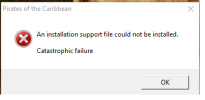Niclas Madsen
Landlubber
Hi
I recently found this old gem and installed it. It seems to be running fine in Windows XP (Service Pack 3) compatibility mode, however, in reality it is not working fine. The game runs, nothing wrong with that, I can fight, I can talk with NPCs but there are small, however devastating, glitches. At the store, I can’t sell or buy goods, but I can buy and sell just fine at the personal store. Also the item scrolling in the store window, like shown in the picture, is slow as hell, and I need to alt-tab in and out of the game for it to actually work. Then it switches item instantly, but when I’m in the game, it takes more than one minute to switch. Also, in the picture, the “Info” button works just fine, but not “Buy” or “Sell”. Again, these buttons works in an equipment store.
There are also issues with saving, that is hard and doesn’t work all the time, but the load game function never works.
Sometimes the menu looks funny. Buttons that are not on the screen are highlighted.
I think that is all the issues I’ve found as of now. I’ve never left the starting port, as I haven’t been able to sell my goods. So all in all, there are issues with some menu button functions, but otherwise the game runs just fine.
I’m using Windows 10 myself, as I said running Windows XP (Service Pack 3) compatibility mode, and in case you were wondering, my PC specs are more than enough to run this game, even at max graphic settings

I recently found this old gem and installed it. It seems to be running fine in Windows XP (Service Pack 3) compatibility mode, however, in reality it is not working fine. The game runs, nothing wrong with that, I can fight, I can talk with NPCs but there are small, however devastating, glitches. At the store, I can’t sell or buy goods, but I can buy and sell just fine at the personal store. Also the item scrolling in the store window, like shown in the picture, is slow as hell, and I need to alt-tab in and out of the game for it to actually work. Then it switches item instantly, but when I’m in the game, it takes more than one minute to switch. Also, in the picture, the “Info” button works just fine, but not “Buy” or “Sell”. Again, these buttons works in an equipment store.
There are also issues with saving, that is hard and doesn’t work all the time, but the load game function never works.
Sometimes the menu looks funny. Buttons that are not on the screen are highlighted.
I think that is all the issues I’ve found as of now. I’ve never left the starting port, as I haven’t been able to sell my goods. So all in all, there are issues with some menu button functions, but otherwise the game runs just fine.
I’m using Windows 10 myself, as I said running Windows XP (Service Pack 3) compatibility mode, and in case you were wondering, my PC specs are more than enough to run this game, even at max graphic settings