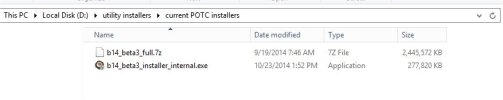Hey there folks,
Discovered the mod, and am looking forward to playing it, just unsure of how exactly to install it proper. I found several guides on the forum and the actual files themselves on how to install them, and I've tried different ways, but with no luck.
I guess I'm asking for an idiot proof installation guide. Whenever I try installing, I get the error that parts of the build are missing, even though they are in the same folder. So, I tried putting the EXE into the files themselves, and it says to remove the EXE from that folder to install.
So I am very confused. I have the POTC stock game installed, as well as the b14_beta3_installer.exe and the b14_beta3_full.7z that I extracted. I put both the EXE and the part 2 7z file/folder in the same folder.
thanks!
Discovered the mod, and am looking forward to playing it, just unsure of how exactly to install it proper. I found several guides on the forum and the actual files themselves on how to install them, and I've tried different ways, but with no luck.
I guess I'm asking for an idiot proof installation guide. Whenever I try installing, I get the error that parts of the build are missing, even though they are in the same folder. So, I tried putting the EXE into the files themselves, and it says to remove the EXE from that folder to install.
So I am very confused. I have the POTC stock game installed, as well as the b14_beta3_installer.exe and the b14_beta3_full.7z that I extracted. I put both the EXE and the part 2 7z file/folder in the same folder.
thanks!