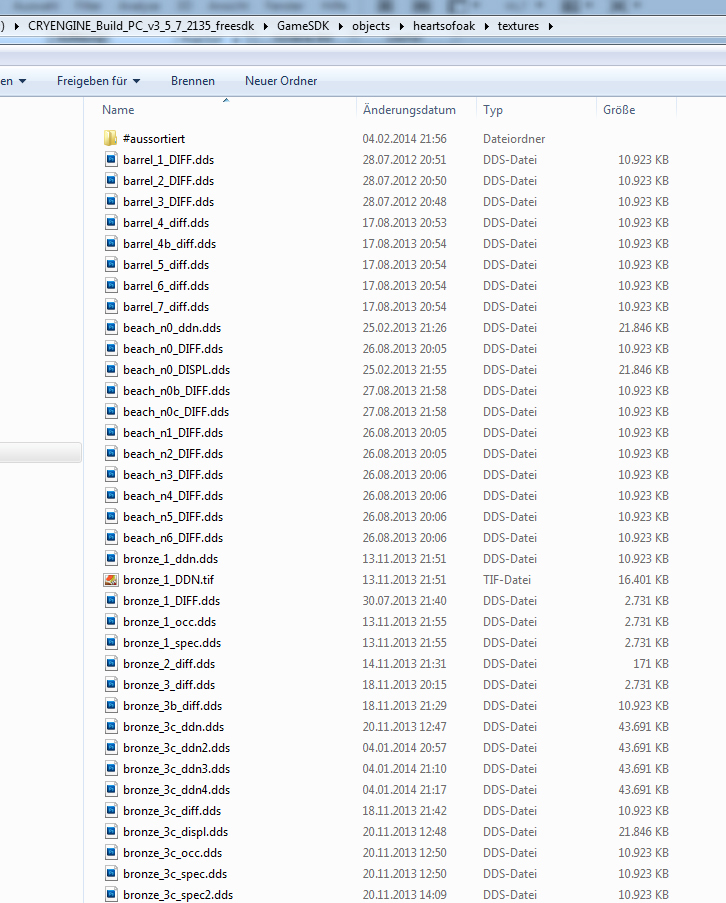-


Visit our website www.piratehorizons.com to quickly find download links for the newest versions of our New Horizons mods Beyond New Horizons and Maelstrom New Horizons!-

Quick links for Beyond New Horizons
- Download latest version
- Wiki - FAQ - Report bugs here - Bug Tracker on Github -

Quick links for Maelstrom
- Download the latest version of Maelstrom
- Download the latest version of ERAS II - Download the latest version of New Horizons on Maelstrom
-

Quick links for PotC: New Horizons
- Download latest version
- Wiki - FAQ - Report bugs here
-

Thanks to YOUR votes, GOG.com now sells:
- Sea Dogs - Sea Dogs: Caribbean Tales
- Sea Dogs: City of Abandoned Ships
Vote now to add Pirates of the Caribbean to the list! -

Quick links for AoP2: Gentlemen of Fortune 2
- Downloads and info
- ModDB Profile
- Forums Archive -

A Pirate Podcast with Interviews
Music, Comedy and all things Pirate!
- Episode Guide - About - Subscribe -
- Twitter - Facebook - iTunes - Android -
- Youtube - Fill the Coffers -
(2) CryEngine - Paths for own content
- Views Views: 439
- Last updated Last updated:
-
This tutorial will be updated regularly! (24. Feb 2014)
This Tutorial is basic knowledge and most important for every new teammember.
The CryEngine stores its own content, like modells, textures, code etc. in compressed files, called "PAKs".
When you like to manipulate original files, you need to recreate for this files the path at your HDD. The PAK contains the path. You can easy open the PAK with WINZIP. Never update any file INSIDE the PAK! Ever extract and place in the respective folder at your HHD.
IMPORTANT: When you modify an original file and place it at your HDD, then you have the file original stored in the PAK and the new at your HDD. The CryEngine ever reads primary the uncompressed file, placed at the HDD and skips then the file inside the PAK.
Generally you should have a kind of order for your files:
1. You have any creation root for textures, 3D modells, scripts etc. at your HDD
2. You have your finished content inside CryEngines root
Its recommend, that hold your creation files and finished content separately.
CRYENGINE:
For "Hearts of Oak", we have setup fixed roots. You should take these when you create your own content.
Inside your Free SDK folder, you see an folder named "GameSDK". From this folder, the CryEngine reads its content. That means: The PAKs and your content.
IMPORTANT: To prevent typing errors, please focus the uppercase and lowercase letters! We use inside the OBJECTS root all things only in lowercase letters!
For modells use this root:
GameSDK/objects/heartsofoak/yourroot
The next picture shows you an example. I have place the folder "rocks" inside the "heartsofoak" folder. This modellfolder contains all rocks for the project. Every modell consists of the modellfile (CGF, CGA or CHR), if need the CGA´s animationfile (ANM) and the materialfile (MTL). How to create this files, other tutorials will explain you.
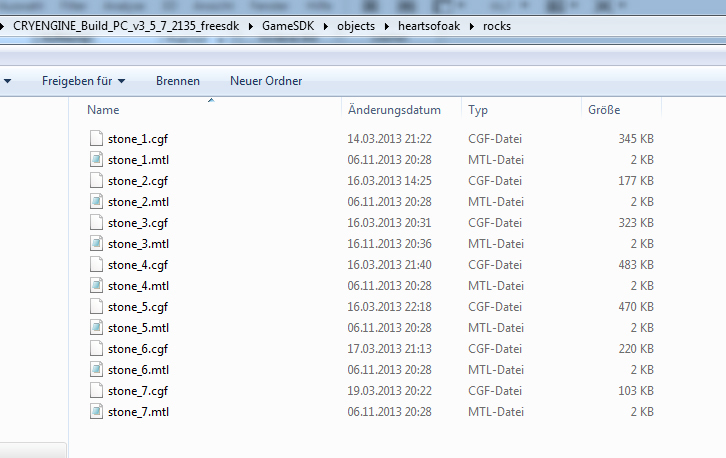
For orientation, the next picture shows you an small overview of folders we use:
To hold all textures together, we placed them in the root:
GameSDK/objects/heartsofoak/textures
The next picture shows you the example. Please ignore the "#aussortiert" folder. You see the textures stored as "DDS". This format the CryEngine creates by themself when you put in this root the "cryTIFF" files, you have created for example with photoshop. The process for texturecreation you find in another tutorial.