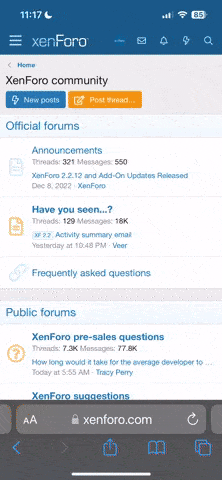CoastGuard71
Sailor
I was able to install and play your British version, very delightful, but for some reason cannot find it now. Would you do me the favor of reestablishing the link to :The incompatibility with Intel graphics chips actually applies to the game as a whole, from the original unmodded game all the way to Build 14. It is unknown if the incompatibility also applies to the newer engine used in Build 15. As mentioned there are workarounds that make the game somewhat playable with Intel graphics chips, but for full compatibility and performance a proper graphics processor is needed, such as NVIDIA GeForce.
Since for whatever reason the provided installation files do not work for you, I have made a configuration of the game ready to go. No install, just extract. This is a clean configuration of Build 14 with the latest updates applied over the UK version. I have included the best available workaround for the Intel graphics chip incompatibility so that the game will at least be playable. Also, I saw in another of your posts that you would like most of the storylines to not be included to reduce the total size, so I have removed them as well including their videos, leaving only "Tales of a Sea Hawk" and "Free Play". I have also removed all other languages, leaving only English.
This configuration works in my limited testing, but as mentioned since I do not have an Intel graphics chip, I cannot check if it truly does run on a computer with such a chip.
If you would like to verify the checksums after downloading the ZIP file, here they are:
After uploading the file I downloaded it to verify the checksums, and they match.Code:CertUtil -hashfile CoastGuard71.zip MD5 c1 5e 26 5c 02 df f6 f9 78 33 ad dc 38 60 f7 87 CertUtil -hashfile CoastGuard71.zip SHA1 85 5a 68 59 ea b2 1a 40 03 4c 45 de 84 12 b5 4a bd 19 20 b0 CertUtil -hashfile CoastGuard71.zip SHA256 48 31 ba 79 63 6b 10 04 2a 76 b7 ec c5 a2 21 fb 25 69 6d 36 e8 88 bc 77 1e 39 e7 eb 77 b2 6d 28
Just extract this ZIP file to a suitable location. Do not replace any files, and do not place the extracted contents in any of theProgram Filesdirectories.
After that, openengine.inito set your display resolution. If you want to be able to Alt-Tab, leavefull_screen = 0the way it is. If you set your full display resolution it will appear as if in fullscreen anyway. Some however seem to have better performance in fullscreen, so in that case and if you want you can setfull_screen = 1.
I have also disabled error logging as this helps with performance. If you want to enable error logging, settracefilesoff = 0.
Then runENGINE.exeto start the game and then go to "Options" and configure the game to your liking.
Now you can start a new game and it should work and be playable.
Hopefully this works as good as possible without any major problems. This is possibly the best bet and if it still doesn't work then unfortunately it is likely that other hardware is needed.
The ZIP file cannot remain for long so I will remove it after you have downloaded it or at most after 7 days.
https://piratesahoy.bowengames.com/potc/Baste/CoastGuard71.zip
I've tried to recover that game but the link seems to not work now.
Would really like to get back into that game.
Thanks Mate
Ron
Belay my last matey, found my backup download of your zip and will install it on the Win10 T510 to replace the mysteriously absent game in question...
Last edited: