-


Visit our website www.piratehorizons.com to quickly find download links for the newest versions of our New Horizons mods Beyond New Horizons and Maelstrom New Horizons!-

Quick links for Beyond New Horizons
- Download latest version
- Wiki - FAQ - Report bugs here - Bug Tracker on Github -

Quick links for Maelstrom
- Download the latest version of Maelstrom
- Download the latest version of ERAS II - Download the latest version of New Horizons on Maelstrom
-

Quick links for PotC: New Horizons
- Download latest version
- Wiki - FAQ - Report bugs here
-

Thanks to YOUR votes, GOG.com now sells:
- Sea Dogs - Sea Dogs: Caribbean Tales
- Sea Dogs: City of Abandoned Ships
Vote now to add Pirates of the Caribbean to the list! -

Quick links for AoP2: Gentlemen of Fortune 2
- Downloads and info
- ModDB Profile
- Forums Archive -

A Pirate Podcast with Interviews
Music, Comedy and all things Pirate!
- Episode Guide - About - Subscribe -
- Twitter - Facebook - iTunes - Android -
- Youtube - Fill the Coffers -
You are using an out of date browser. It may not display this or other websites correctly.
You should upgrade or use an alternative browser.Mod Release Build 14 Gamma Version [Last update: 7th June 2024]
- Thread starter Grey Roger
- Start date
HoboWithAnOboe
Landlubber
No, some of the other Sea Dog games are but POTC itself isn't and it isn't on any other storefronts that I'm aware of either.Pirates of the Caribbean is not in steam?@Grey Roger, here are some minor fixes:
WoodesRogers model better animation + height
swedish grenadier model was a little transparent
no rain in treasure cave
label Maltains
and some clean up in the GoldBugAttachments
Thanks, @Jack Rackham!
You seem to have an older version of "initModels.c". The January update changed all multi-word "model.name" and "model.lastname" entries such as "James T." or "de la Vega" into single words with underscores - "James_T." or "de_la_Vega". Multi-word names are split up when they're assigned to characters and don't always translate properly. The names are corrected in "RESOURCE\INI\TEXTS\ENGLISH\Storyline\storyline_strings.txt" so that they appear as separate words without underscores. (And also in the versions for other languages.)
Should there be a new texture for the new model "Grenadier_swe_18.gm"?
Oh oh. I meant only to add the changes under WoodesRogers.You seem to have an older version of "initModels.c".
No, the new model I uploaded fixes it.Should there be a new texture for the new model "Grenadier_swe_18.gm"?
It was worthwhile uploading your "initModels.c" anyway because your "Woodes_Rogers" model uses the "33_Ronald" animation, both according to your "initModels.c" and the new "TempQuest.c". Does that mean you have a new model "Woodes_Rogers"?Oh oh. I meant only to add the changes under WoodesRogers.
No but a better animation.Does that mean you have a new model "Woodes_Rogers"?CoastGuard71
Sailor
While it normally does lock the map, in this case, due to a fault in the code execution, which happens a lot due to the huge volume of code to download and install, errors happen on a statistical basis that corrupt and the only troubleshoot is to delete and download until you get an execution that performs as it should. No checksum validation of downloads leaves this consequence.CoastGuard71
Sailor
Yet another screen freeze on sinking a ship... Obviously a "Do-Loop" fault since the background sound continues looping while the screen is locked. Is no one complaining because this has gone on for so long without resolution players have given up trying to get someone to fix this error? I suspect so, Point me to the module and line numbers and I'll tinker with it, maybe stumble on a fix. Really a time waster to go through long battle sequence only to have this bug wipe everything out and you have to repeat, if you were wise enough to save prior to engaging. Anyone out there as bothered by this as I am? maybe if enough people complain someone will be motivated to diagnose and correct the error.CoastGuard71
Sailor
Ahoy Ahoy Ahoy Mates... warning! If you play B14v24(22). In my play on W7/10 on Lenovo T61/T510 the Modules .dll files get corrupted so that when you close and try to reopen later the game does not open in W7. The fault given is a Radeon call (?) Where did that come from? In W10 the game loads but the sky is Black and the sea is milk-white obvious corruption of sea.dll(?) or support rendering .dll s (?). Replacing sea.dll from a working game does not work. The whole MODULES must be replaced (in my experience) to restore proper scene rendering and in W7 allow game loading with no Radeon fault. Only solution, in my situation, is to drop in a MODULE file from a working game by deleting the corrupted file. Keep a good copy of the MODULE file in your PotC file as a spare (as in tires) to load when you go to open the game after a period of downtime.
If anyone has more specific information as to which file(s) are being corrupted I would appreciate the call-out so I can adapt to an easier fix to make play easier.
Semper Paratus Mates !
!
CG71CoastGuard71
Sailor
Update... corruption returned indicating a probable (most reasonable cause) virus corruption.
Returned to v18 which I've been told has not been changed for the current v24(22) copied and dropped into the folder restores the rendering. I believe this gives credibility to the virus guess since only a change in the coding content could have been causing the effect. I now have a spare tire backup from v18 Modules in each game folder and suggest others players try this if they are having similar problems.
I will be Beta testing this "fix" and if the problem returns let you know... otherwise the fix is good for all.
Smooth Sailing Maties
CG71
BTW Anyone running W10, how to turn off Internet metering lock out? I hate 10 and this is why this is so gimmicked with all kinds of hidden blocks to keep employees of businesses using 10Pro from "abusing" their Corporate privilege those of us not in that HELL are crippled by the MStupidity of such gimmicks meant to interfere with using the OS. Of course I can't find any plain American English instruction on how to shut down this idiocy... anyone out there know how to delete this krap?Last edited:CoastGuard71
Sailor
Ahoy Maties... been sailing the Spanish Main instead of the Milky Way since my fix for the malware has restored function of the game... still has the same bugs... screen freeze ship sinking... screen freeze anytime for no reason... scene transition drop out... etc. at least these are the bugs that are native to the effort and not newly inserted. A new one when I was attacking Ft. St. Louis the port guns stopped reloading... bummer!... nothing I did could reload portside guns... starboard kept firing and reloading... ? .... Vas Gibst?(...new one for me... sure no one else out there having these issues? so irritating all I could do was save and reboot the game but then the fort returned to its original pristine condition and all that time and ball were wasted... at least I should be able to restart from the save... right?... but NOOOO! that would make too much sense... is
MicroSoftbrain running this show... works like W10 (haaaaahaaaahhhaaaa!)
Well, keep the keel under the surface until next catastrophe smoooooth sailing mates...At last, a new update!
https://piratesahoy.bowengames.com/potc/Grey Roger/post_1Jan_updates_070624.zip
Some bug fixes, some more translating - including a Portuguese translation in progress thanks to @Peter Norton.
Thanks to our Russian friends, there's a whole new quest in "Tales of a Sea Hawk". When you return from failing to find Raoul Rheims, someone meets you in Port Royale with an offer from Desmond Ray Beltrop, leader of the smugglers on La Grenade. This quest was originally in a different, Russian mod and is now adapted to work in "New Horizons". The new quest is "Night Craft". One result of adding this quest is the addition of a new ship:

Meanwhile, @Bartolomeu o Portugues has something in the works for a character from "Assassins Creed" named Aveline de Grandpré:

She's available as a FreePlay agent, and two additional characters for the story are also available for FreePlay:


There's to be a short story about her. No quests have been written yet but if you want to see how it's going to start, go to folder "PROGRAM\Storyline" and rename "Aveline_off.c" to "Aveline.c". The story "Hatching a Plot" should then show up in the storyline selection screens.
One side effect of the new storyline is the addition of a new location model for a different pyramid:
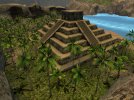
This is now the temple on Hispaniola, replacing the duplicate of the stock game temple which used to be there.
Which icons do you mean?Missing Access icons ?CoastGuard71
Sailor
Update on corruption of V14B24 British play ... really bizarre situation. Play starts normal,,, about an hour into play the sea vanishes boats floating in air, sea bottom visible. Run Avira Avast, iTop malware without a hit on any known malware... making the culprit in the code? Only logical conclusion. Often after overnight the game starts and runs fine, then if stopped for an hour restart is blocked by the fault as shown in images of error displayed below. Finding another older game v18/19 etc. runs seems to restore function so that B24 once again runs. This behavior is outside anything I've read about... anyone out their have an idea of what is going on? MacroShit has been forcing updates in spite of my selection NOT UPDATE, and I'm suspicious they are sabotaging W7 in order to force users to move to "God Awful 10" !( (just my humble opinion). I'm constantly moving game play around to find a loading game that seems to sometimes clear this code error (see image below). I hope some more knowledgeable coder can make sense of the error message and find a way to remove this HEX! What's about "duplicate RADEON85"? Where is this Radeon85 coming from? I can't find it anywhere in the code and why is it causing this problem with DX8RENDER.dll being corrupted to failure?Ahoy Ahoy Ahoy Mates... warning! If you play B14v24(22). In my play on W7/10 on Lenovo T61/T510 the Modules .dll files get corrupted so that when you close and try to reopen later the game does not open in W7. The fault given is a Radeon call (?) Where did that come from? In W10 the game loads but the sky is Black and the sea is milk-white obvious corruption of sea.dll(?) or support rendering .dll s (?). Replacing sea.dll from a working game does not work. The whole MODULES must be replaced (in my experience) to restore proper scene rendering and in W7 allow game loading with no Radeon fault. Only solution, in my situation, is to drop in a MODULE file from a working game by deleting the corrupted file. Keep a good copy of the MODULE file in your PotC file as a spare (as in tires) to load when you go to open the game after a period of downtime.
If anyone has more specific information as to which file(s) are being corrupted I would appreciate the call-out so I can adapt to an easier fix to make play easier.
Semper Paratus Mates !
!
CG71
HELP! I'm sinking fast and with MoneygrubbingScum rolling out their newest scam they call Licensing it's just getting harder to stay online and in play. Would be nice of you to give an old sailor a break today and stop this insanity before I go bonkers.
Smooth sailing and a following wind Maties
CG71Attachments

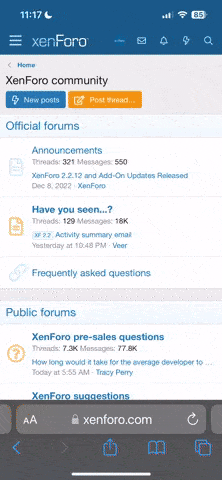




![20240612_080350[1].jpg](/data/attachments/38/38076-9e688ab6f3fe3babaddc430f696b09af.jpg)
![20240612_080514[1].jpg](/data/attachments/38/38077-6a7272f0b79eedd663b19a5f2051a3b2.jpg)
![20240612_080331[1].jpg](/data/attachments/38/38078-28ace69fbc9a5f1b82ffdf7d4d81ec7e.jpg)
