Jerdna_Stark
Powder Monkey
Hello there!
So I've recently installed the base game and the New Horizons mod to my PC and the first few times I booted it up and played, I had a blast (figuratively and literally in some cases)!
However, recently the game's been refusing to start up properly. When I click on the application shortcut, the game launches as if it is launching normally, but when it gets to the opening cinematic with the cannonball flying into a ship, the whole window decides to take a sidestep to the bottom right area of my screen!
Visual representation (the checkered background is inserted to represent the rest of the screen, not a part of the game starting up):
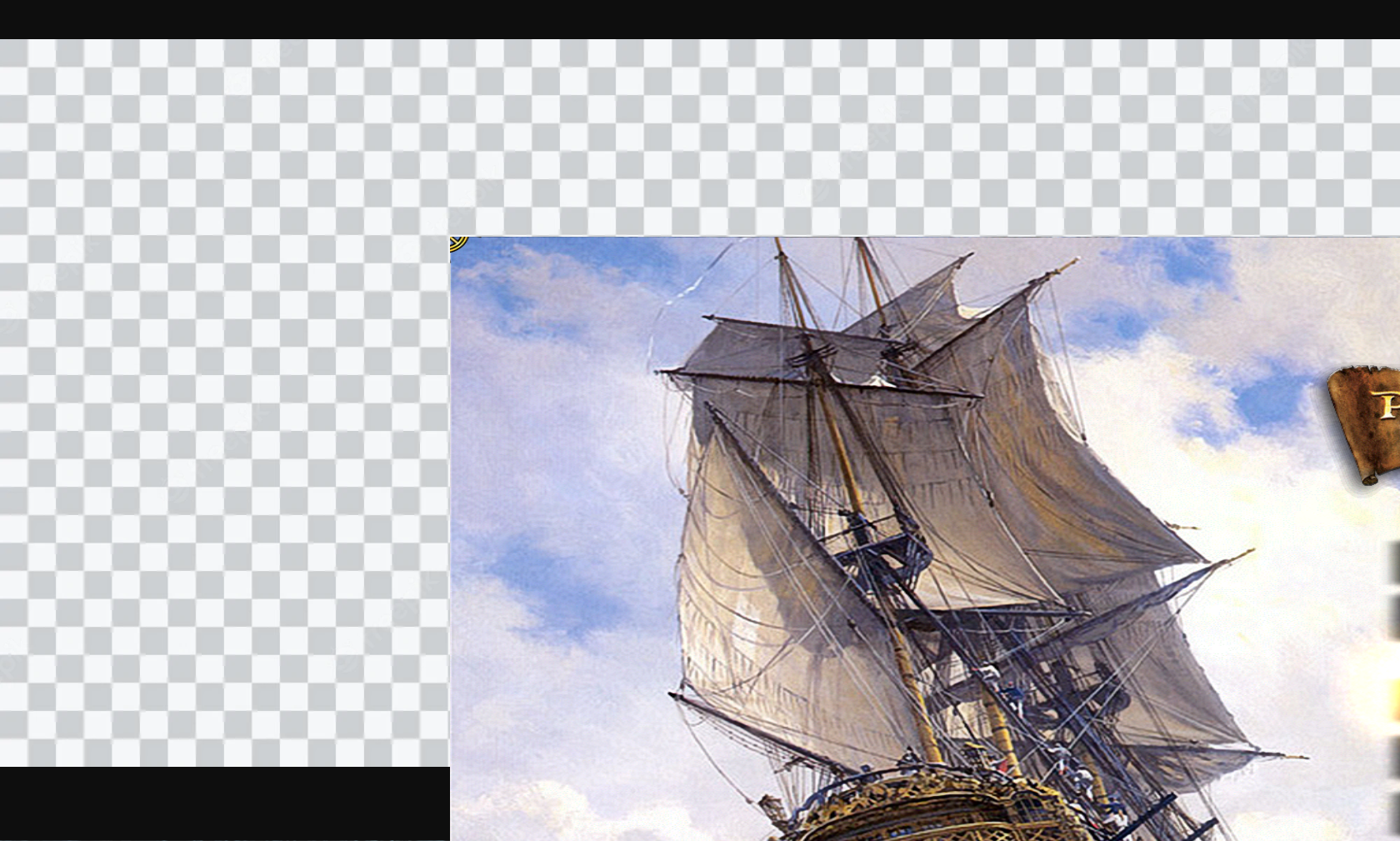
And from here, I can still interact with the menu, I can load a save or quit, but it remains in this position!
Now, I can "fix" this by starting the game from the "Configure" application and it starts completely normally, however it erases my profile and saved game data. And if I start it up again from the shortcut, the profile and saved game are there, but it turns up like the image above again!
I'm not good with folders, files and archives so I'm not sure where I should even begin to look.
Would anybody be able to help me out?
So I've recently installed the base game and the New Horizons mod to my PC and the first few times I booted it up and played, I had a blast (figuratively and literally in some cases)!
However, recently the game's been refusing to start up properly. When I click on the application shortcut, the game launches as if it is launching normally, but when it gets to the opening cinematic with the cannonball flying into a ship, the whole window decides to take a sidestep to the bottom right area of my screen!
Visual representation (the checkered background is inserted to represent the rest of the screen, not a part of the game starting up):
And from here, I can still interact with the menu, I can load a save or quit, but it remains in this position!
Now, I can "fix" this by starting the game from the "Configure" application and it starts completely normally, however it erases my profile and saved game data. And if I start it up again from the shortcut, the profile and saved game are there, but it turns up like the image above again!
I'm not good with folders, files and archives so I'm not sure where I should even begin to look.
Would anybody be able to help me out?














