CaptainDom
Landlubber
Hello, I just downloaded the original PotC game and installed it on my laptop. Its windows 10 and everything went fine once I figured out how to install the bin files with an iso programm..
Anyways. Its installed and when I try to run it theres a screen for like 5-10 seconds running some stuff through it, I get an error message and then its gone. I can include a screenshot.
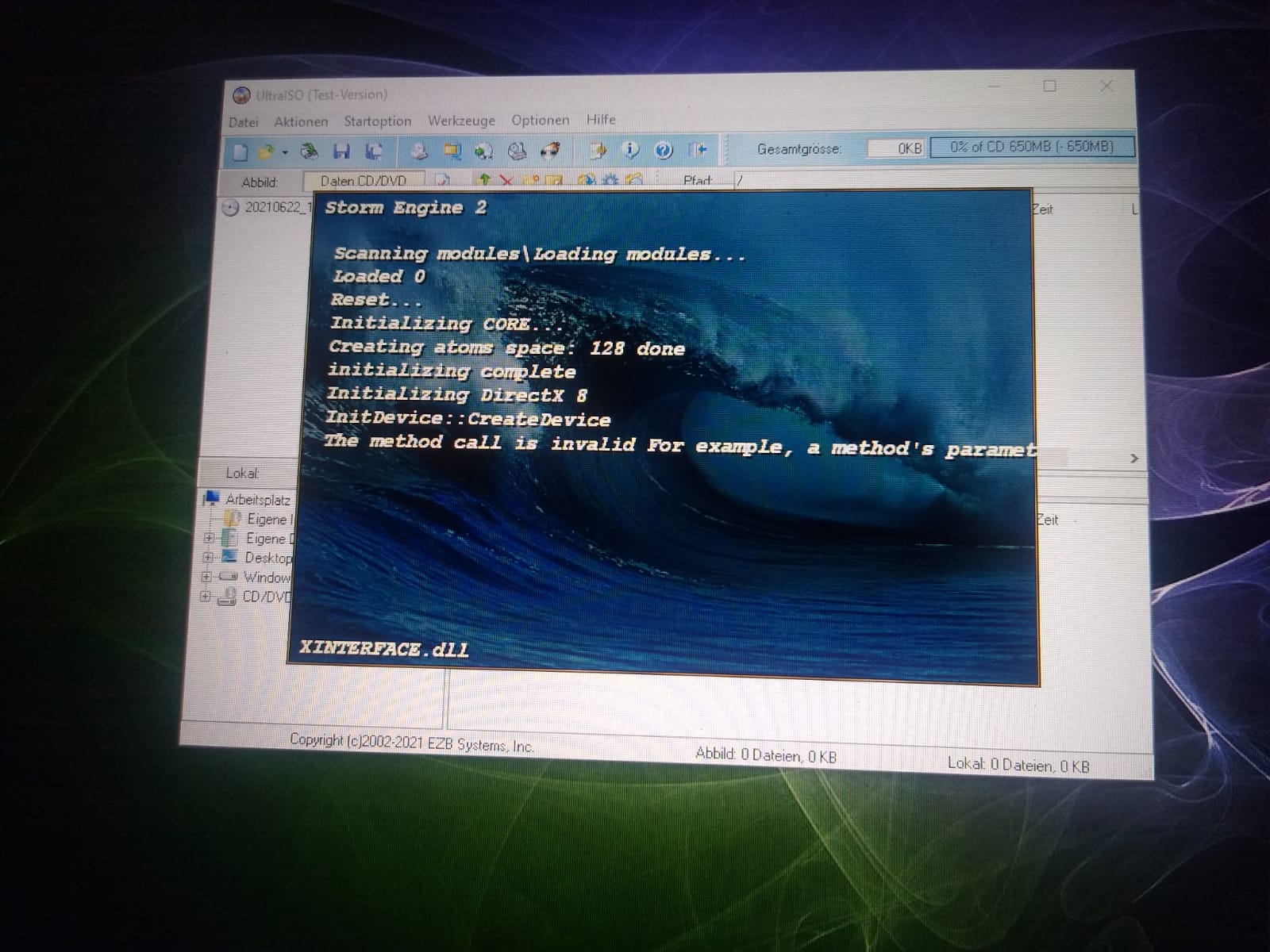
What do I do about it?
Anyways. Its installed and when I try to run it theres a screen for like 5-10 seconds running some stuff through it, I get an error message and then its gone. I can include a screenshot.
What do I do about it?














