Martin Ekström
Landlubber
Hi.
I have installed the base game, and it works.
I then installed "Build14_installer_25052018" and it works.
Then I extracted "b14_beta4_final" to the game folder and when asked to overwrite, I choose yes.
And I can start the game.
But after I have extracted "post_25May_updates_190321" I cannot start the game.
I get a error message saying this. (see picture below)
Ive googled but I have not been able to solve this issue.
everything works up until I extract the post_25May_updates_190321.
I get an error log file in the game directory which says
"COMPILE ERROR - file: characters\characters.h; line: 46
define redefinition: PASSENGERS_MAX"
Any help with this would be great.
Thanks
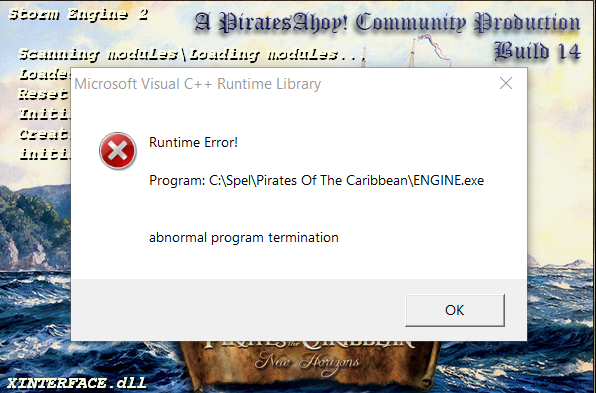
I have installed the base game, and it works.
I then installed "Build14_installer_25052018" and it works.
Then I extracted "b14_beta4_final" to the game folder and when asked to overwrite, I choose yes.
And I can start the game.
But after I have extracted "post_25May_updates_190321" I cannot start the game.
I get a error message saying this. (see picture below)
Ive googled but I have not been able to solve this issue.
everything works up until I extract the post_25May_updates_190321.
I get an error log file in the game directory which says
"COMPILE ERROR - file: characters\characters.h; line: 46
define redefinition: PASSENGERS_MAX"
Any help with this would be great.
Thanks














