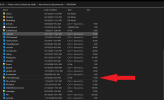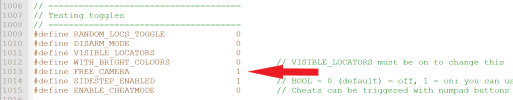Captains Poega
Landlubber
Good morning, afternoon, evening, I completed the story of Jack Sparrow for the tenth time, and I remembered that there was a free camera, where you could explore when you were sailing and on land, but I don't know if it still works or does not exist, and that It would help a lot since I am a lot of taking photos of sunsets etc, and there is also a console that could activate many things, the only thing I know that for some of those things to work is modifying some game files, but I tried many times but it The only thing that I achieved was that I had to install everything again, if you could pass the modified files to make it work well, I would appreciate it very much, version build 14 beta 4.0 2020