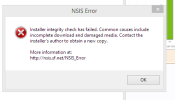I like this new internet connection! Upload is SO MUCH faster than it used to be.
Look.... already done:
http://www.piratesahoy.net/build/b14_beta4_installer.exe
http://www.piratesahoy.net/build/b14_beta4_full.cab
These two files can be used to make a clean install of the latest modpack version.
The new Installer EXE contain all the latest changes to the process and should be cleaner, faster and more reliable.
Some changes:
- Since the archive now has a different file extension, hopefully users won't get the bright idea of touching it themselves
- You'll get an error message if you still don't let the installer take care of the archive file
- It no longer exports in one folder and then moves the files later, which saves time and also gets past any space limitations if you use multiple disc drives
- You should now be able to do multiple installs simultaneously without them interfering with each other
- You should be able to place the installer files IN the main game folder, so no need to make a separate folder anymore
- Additional storylines (Devlin and Gold-Bug) are ALWAYS installed; the installer option only unlocks them (that explains the 0 KB required for that option)
The following checks are still in place:
- "ENGINE.exe" and "readme.txt" must already be in the destination folder to indicate that the unmodded game is actually installed there
- CRC check on the archive file to prevent issues from incomplete/corrupted/outdated downloads
I tested it on my end and, as far as I can tell, it works as it should. Has to be tested by more people, though, of course.
Here's to hoping it is even less prone to breaking than the previous one was.
Look.... already done:
http://www.piratesahoy.net/build/b14_beta4_installer.exe
http://www.piratesahoy.net/build/b14_beta4_full.cab
These two files can be used to make a clean install of the latest modpack version.
The new Installer EXE contain all the latest changes to the process and should be cleaner, faster and more reliable.
Some changes:
- Since the archive now has a different file extension, hopefully users won't get the bright idea of touching it themselves
- You'll get an error message if you still don't let the installer take care of the archive file
- It no longer exports in one folder and then moves the files later, which saves time and also gets past any space limitations if you use multiple disc drives
- You should now be able to do multiple installs simultaneously without them interfering with each other
- You should be able to place the installer files IN the main game folder, so no need to make a separate folder anymore
- Additional storylines (Devlin and Gold-Bug) are ALWAYS installed; the installer option only unlocks them (that explains the 0 KB required for that option)
The following checks are still in place:
- "ENGINE.exe" and "readme.txt" must already be in the destination folder to indicate that the unmodded game is actually installed there
- CRC check on the archive file to prevent issues from incomplete/corrupted/outdated downloads
I tested it on my end and, as far as I can tell, it works as it should. Has to be tested by more people, though, of course.
Here's to hoping it is even less prone to breaking than the previous one was.
Last edited: