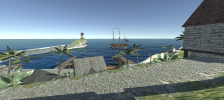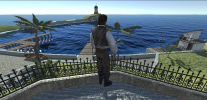Moderator's Note: This thread was started before the release of the first NHR demo, and has been moved from a hidden sub-forum.
-------------------------------------------------------
UPDATE 5th July 2017
This thread contains some pre-release screenshots from the game's earlier development which were previously not visible to everyone. We'll continue to post development screenshots for new builds moving forwards.
Original post as follows:
-------------------------------------------------------
Here are the main ones I have, showing some things already implemented and other things I tested previously:
-------------------------------------------------------
UPDATE 5th July 2017
This thread contains some pre-release screenshots from the game's earlier development which were previously not visible to everyone. We'll continue to post development screenshots for new builds moving forwards.
Original post as follows:
-------------------------------------------------------
Here are the main ones I have, showing some things already implemented and other things I tested previously:
Nathaniel aboard the Rossiya (because why not?)

Redesigned Inventory screen (not yet working, but all the UI elements are in place)

Widescreen main menu (New Game works, other buttons are placeholders)

Redesigned Inventory screen (not yet working, but all the UI elements are in place)
Widescreen main menu (New Game works, other buttons are placeholders)
(This was done in a separate Unity project, but can be imported easily)
Sailing HUD (water is a placeholder)

Sun flares

Cannon fire particle effects recreated using the same values and sprites as PotC


World map scene and ship

Sailing HUD (water is a placeholder)
Sun flares
Cannon fire particle effects recreated using the same values and sprites as PotC
World map scene and ship
Last edited: