Two pieces of good news, two pieces of bad news:
Good news:
Sidestep now detects collision when enabled!! Great job Hammie!!
The cursed coin mechanics seem to work properly!
Bad News:
During Combat, only the player's icon flashes red, not any officers.

Also, sometimes, the sun decides to light everything up in a square:
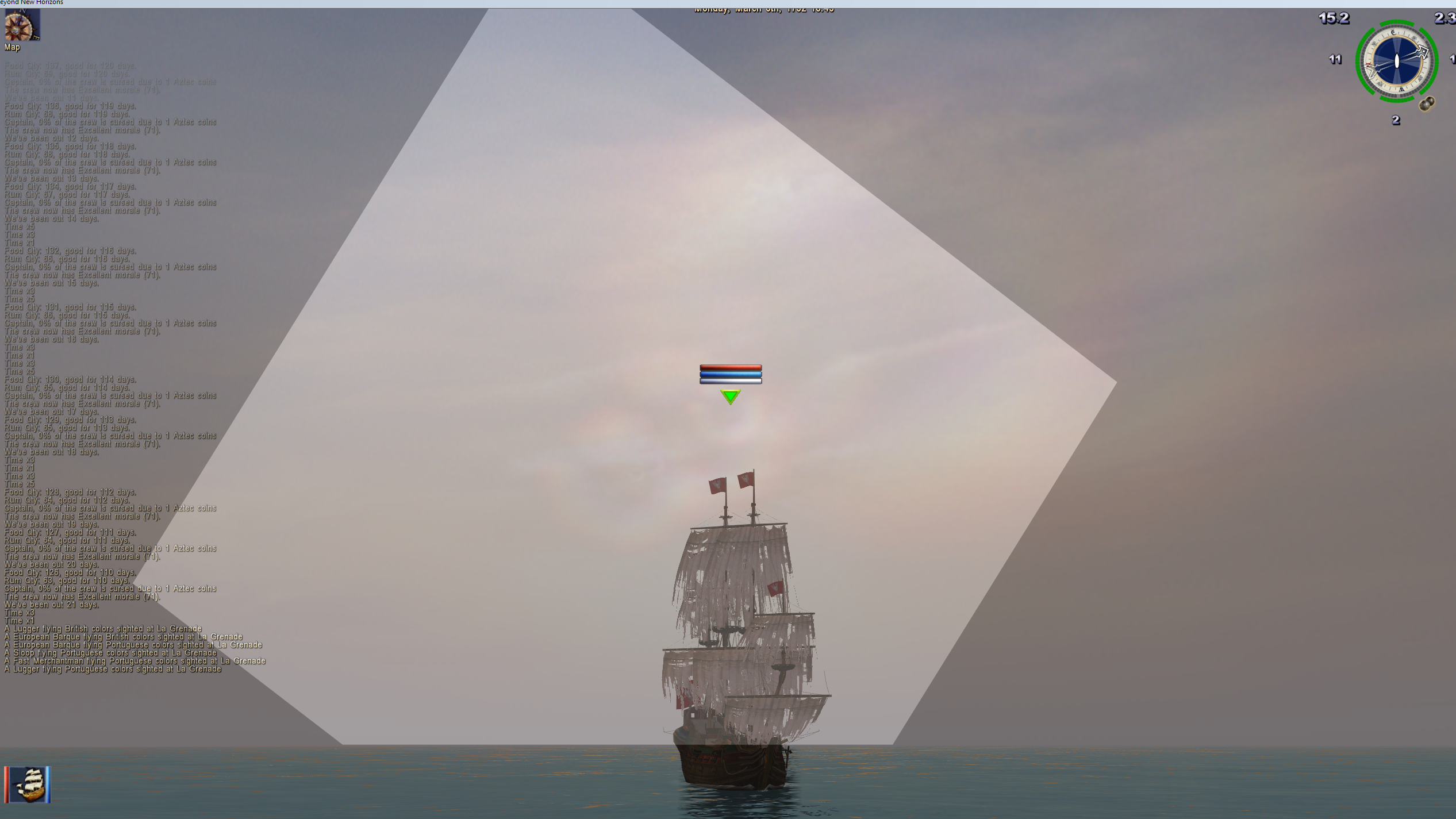


Edit: New Bug I found:
Sometimes, especially when looking in the direction of an enemy ship during ship combat, if I move the camera around enough, it tends to want to jerk the camera even further in the direction that I am moving it in than it is supposed to and it looks kinda like a stutter too, this seems to be a lot worse in confined areas and areas involving a fort. Sometimes will never even happen on open sea. Screenshot wouldn't exactly do it justice, but wanted to report this here.
Good news:
Sidestep now detects collision when enabled!! Great job Hammie!!
The cursed coin mechanics seem to work properly!
Bad News:
During Combat, only the player's icon flashes red, not any officers.
Also, sometimes, the sun decides to light everything up in a square:
Edit: New Bug I found:
Sometimes, especially when looking in the direction of an enemy ship during ship combat, if I move the camera around enough, it tends to want to jerk the camera even further in the direction that I am moving it in than it is supposed to and it looks kinda like a stutter too, this seems to be a lot worse in confined areas and areas involving a fort. Sometimes will never even happen on open sea. Screenshot wouldn't exactly do it justice, but wanted to report this here.
Last edited:















