1st I really do not know what I'm doing and tried to follow along the install/read me file included in Malestorm and still did not get things working. I think my issue is shortcut t with the DirectX 9, 32 bit version of Maelstrom.exe, think my "Target: and Start:" pathing is wrong however I could have not installed things corectly
1) Malestorm engion to C drive in own folder
2)CoAS base game into "games" folder inside Malstorm folder
3) GoF HE2 mod into the CoAS folder inside Maelstorm folder. replaceing any duplicate file names with MoD files ect.
it's possible I failed in those steps
I would be grateful for any help, even willing to do Discord and share my screen cause i'm a newb
Here is my error message
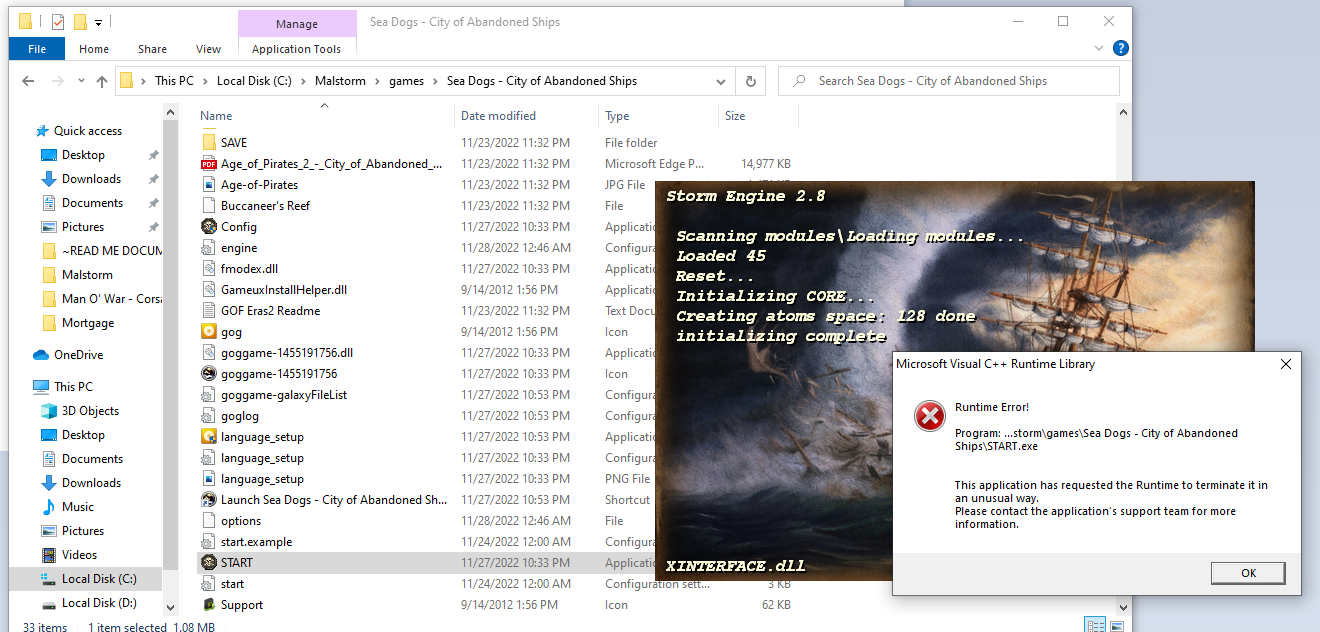
my current path
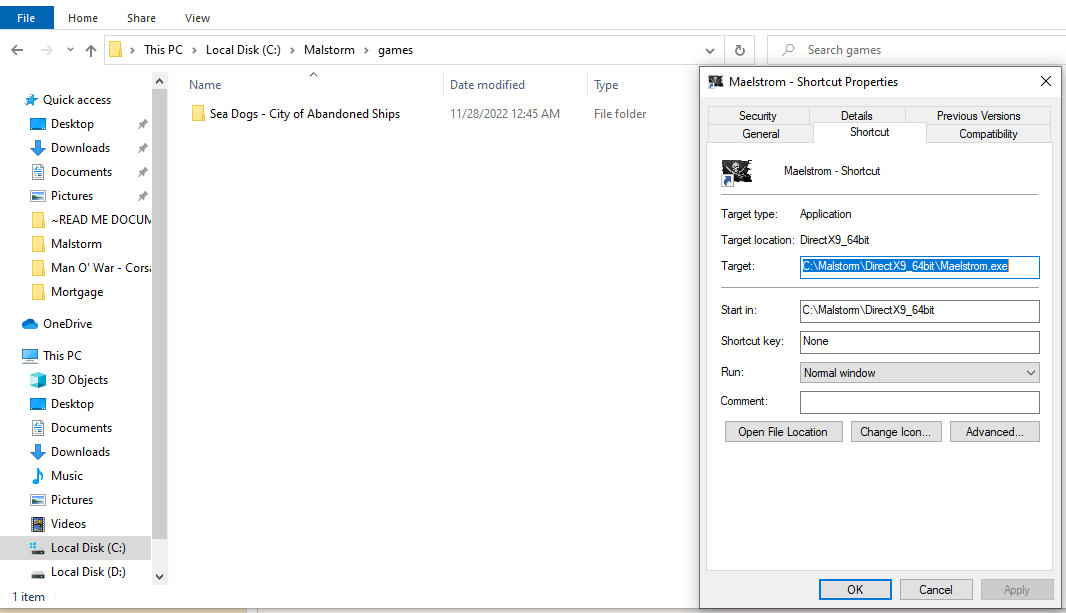
another pic
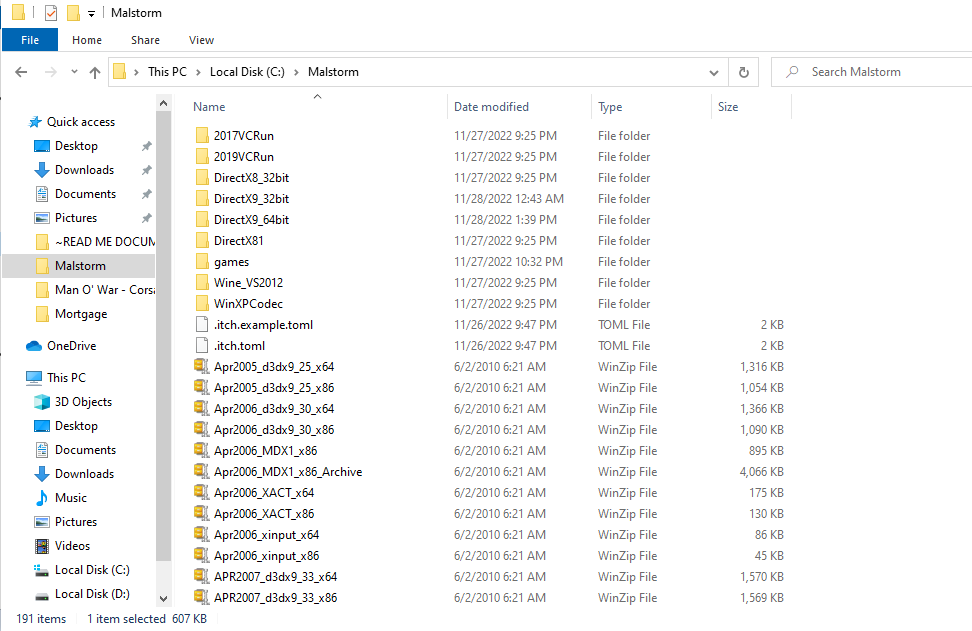
1) Malestorm engion to C drive in own folder
2)CoAS base game into "games" folder inside Malstorm folder
3) GoF HE2 mod into the CoAS folder inside Maelstorm folder. replaceing any duplicate file names with MoD files ect.
it's possible I failed in those steps
I would be grateful for any help, even willing to do Discord and share my screen cause i'm a newb
Here is my error message
my current path
another pic














