After the latest windows 10 update I have a problem when copying or deleting any file. It freezes for 5 - 10 sec on 99 %. Very annoying when you do this hundreds of times a day. I can cure it by restarting the computer. (not turn off and turn on) Any one who have seen this happen?
-


Visit our website www.piratehorizons.com to quickly find download links for the newest versions of our New Horizons mods Beyond New Horizons and Maelstrom New Horizons!-

Quick links for Beyond New Horizons
- Download latest version
- Wiki - FAQ - Report bugs here - Bug Tracker on Github -

Quick links for Maelstrom
- Download the latest version of Maelstrom
- Download the latest version of ERAS II - Download the latest version of New Horizons on Maelstrom
-

Quick links for PotC: New Horizons
- Download latest version
- Wiki - FAQ - Report bugs here
-

Thanks to YOUR votes, GOG.com now sells:
- Sea Dogs - Sea Dogs: Caribbean Tales
- Sea Dogs: City of Abandoned Ships
Vote now to add Pirates of the Caribbean to the list! -

Quick links for AoP2: Gentlemen of Fortune 2
- Downloads and info
- ModDB Profile
- Forums Archive -

A Pirate Podcast with Interviews
Music, Comedy and all things Pirate!
- Episode Guide - About - Subscribe -
- Twitter - Facebook - iTunes - Android -
- Youtube - Fill the Coffers -
You are using an out of date browser. It may not display this or other websites correctly.
You should upgrade or use an alternative browser.Copying issue
- Thread starter Jack Rackham
- Start date
I have a very vague memory of it but it was last year so I am not sure, if it's the same problem.
In my case it got away by itself at some point, if I am remembering correctly.Yes I had it once before too and then it also got away by itself, but not this time.A quick internet search for "Windows 10 slow copying files" showed, among others, this:
Copy speed very slow in windows 10Thanks for that.
1843 persons have complained about i so it's not just my computer.
"They" (= a user) suggested 3 methods of fixing it. 2 of them didn't do what he said and the third didn't help
so I stick to starting twice until windows 10 comes up with a fix.I have encountered something similar on Linux, where copying was delayed for a long time, stuck at the very end of the progress bar, and it was a communication issue between hardware and software, where the software was showing the copying progress without getting proper feedback from the hardware regarding the current status of the copy process. In other words, for lack of proper hardware feedback, it was trying to estimate the time remaining, and it was doing a bad job at it.
I believe something similar is happening here. Except that the software here is stuck attempting to get feedback from the hardware at the beginning.
In the case of Linux, I simply tweaked the system to shorten the wait time and forget about the hardware confirmation (an advice the community received from Linus himself).
In the case of Windows, since the software is closed source, I believe you'll need to wait until Microsoft releases a patch that fixes this software-hardware communication issue. I expect that this happens only with certain types of hardware (hard disks).
It's not surprising, as Windows 10 was released prematurely, with a ton of software-hardware and driver issues. In fact, you may be lucky this is the only problem you've encountered. Microsoft has been patching things ever since, trying to bring Windows 10 into a stable shape.Two notes on things that may be wise to try:
1. Make sure you do a full disk check and 'Optimise and Defragment' your hard drive.
Check your disk for potential bad sectors and other errors:
Open a Windows File Explorer window and navigate to the drive you wish to check.

Right-click on the icon for your hard drive and select Properties.

Select the Tools tab and click on “Check” to launch CHKDSK with standard parameters.
Optimise and defragment your hard drive (if it's not an SSD):
- Go to My Computer, This PC, right click on any drive and choose properties.
- Go to Tools tab and choose "Optimize" under 'Optimize and Defragment drive'.
- Select all the drives and click on "Analyze". If any drive shows that it needs optimizing, optimize it.
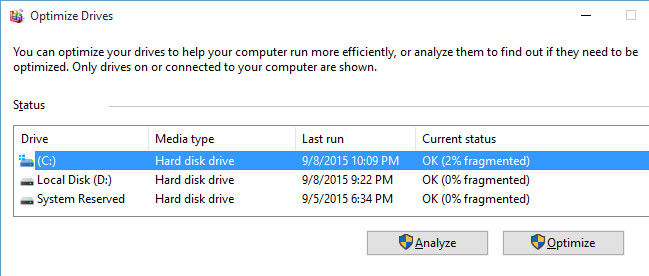
2. If file access speed is important to you, you can also turn off thumbnails in Windows to trade visual candy for performance.
Turn off Thumbnails to Speed up Copying Files on Windows 10
When you organize files using File Explorer, it will generate a thumbnail of each file, which will slow down the file operations. Follow the steps to disable thumbnails to fix Win 10 file transfer stuck at 99 percent, 5 seconds remaining and other circumstances.
- Open 'File Explorer', and check "View" on the Ribbon interface.
- Now you can see the pane and settings; click "Option", and a new dialog "Folder Options" will open.
- Click the "View" tab, and check "Always show icons, never thumbnails", click "Apply" and "OK" to turn off the thumbnails.
 Last edited:Thanks, I tried 2. but no difference.
Last edited:Thanks, I tried 2. but no difference.
Yes.I believe you'll need to wait until Microsoft releases a patch
If we modded our games in this buggy ways the players would kill us.The relevant part starts at about 0:23.
Don't forget that Microsoft has to deal with a crap-ton of different hardware by different manufecturers, so they're doing quite well considering -- I have to give them that much -- but I believe they're making major mistakes with the following:If we modded our games in this buggy ways the players would kill us.
1. Not open-sourcing components of Windows, especially those that are hardware and user related. The worldwide user-developer community could fix bugs so much faster than their dedicated team can, if only for their sheer size (and passion)!
2. Hurrying with Windows releases and putting products out on the market before they have been thoroughly tested and given a few years' trial run. Constantly patching most bugs after release, after users are affected by them.
The relevant part starts at about 0:23. The relevant part starts at about 0:23.
The relevant part starts at about 0:23.
That might just be my favourite Bond movie.
Great music on that one too. @Jack Rackham, just an idea, but you could try using a third party file manager in the meantime instead of Windows File Explorer. The old, trusty Windows Commander comes to mind -- which still exists as Total Commander -- but there are other options as well (including free and open source ones):
@Jack Rackham, just an idea, but you could try using a third party file manager in the meantime instead of Windows File Explorer. The old, trusty Windows Commander comes to mind -- which still exists as Total Commander -- but there are other options as well (including free and open source ones):
The 7 Best Windows File Explorer Alternatives and Replacements
They are likely to handle file operations much more efficiently than Windows' File Explorer, and one of them may better suit your needs, even in terms of user interface features.
Just because you're running Windows doesn't mean you have to use Windows File Explorer.
 Last edited:You're reminding me of how the MATLAB built-in file moving command is real slow.
Last edited:You're reminding me of how the MATLAB built-in file moving command is real slow.
But I downloaded an alternate from the internet which was lightning fast.And now suddenly everything is normal again.
Sounds like a Windows (File Explorer) software bug, then. (Unless you've received an update in the meantime.)And now suddenly everything is normal again. If I've got an update there's nothing I've noticed.
If I've got an update there's nothing I've noticed.






