Xtasy
Landlubber
Hello all !
I've decided to get my hands dirty(a little), starting with texture modding, and i've encountered a small bug already, I might figure it out in a few hours...or not. but hey why not ask experienced modder for advice while we're at it ?
I've been modifying the flags, some of them looks just fine, like the sails color or the flags on the ships mast in both global map and real time sailing... But ! Some others didn't work as intended! Here's a few exemple;
 Large gap of empty space
Large gap of empty space
 Black color filling up the ''empty'' space of the square, normally transparent
Black color filling up the ''empty'' space of the square, normally transparent
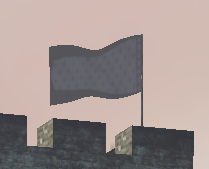 Same thing, in Grey - Top-left, Lower-Left
Same thing, in Grey - Top-left, Lower-Left
 Sorry for the size, but it's hard to see the small black dots on each corners otherwise !
Sorry for the size, but it's hard to see the small black dots on each corners otherwise ! 
So, hopefully i'll figure it out on my own, but if anyone with a clue of what's going on is passing by... Feel free to throw me a lil piece of advice... or a clue !
I've converted all textures in the same default format using ConvertorTX, so that shouldn't be the issue...
I always left paint.net ~auto-decide~ the bit depth, the other options are always either 24 or 32(didn't test either yet), but compress RLE made a real mess once, never again.
Back to it !
and, Thanks in advance !
Edit1: Fun fact, after re-converting and reloading the second(exemple) with paint.net, it does appear black now ! When could the background suddenly change ? Should I avoid letting paint.net choose the bit.depth by default ? I doubt ConvertorTX is at fault...
Therefor, the 2nd, 3rd and 4th one are probably close related, but the gap in the first one is a bit confusing.
Edit2:The .tga looks fine, i'm confirming the background changes to black after the convertion, instead of using the default 16bit(16bit color) output texture, I went for the 2x compressed (8 bit indexed alpha, 16 bit color), i'm truly clueless, I would love to understand all that does, but at least it worked !
Edit3:Fully re-tweaked every single texture and tested, all of the issue were related to ConvertorTX, I remember reading somewhere that the default options we're pretty safe, ho well, lesson learned. Back-up everything BEFORE converting !!!
I've decided to get my hands dirty(a little), starting with texture modding, and i've encountered a small bug already, I might figure it out in a few hours...or not. but hey why not ask experienced modder for advice while we're at it ?
I've been modifying the flags, some of them looks just fine, like the sails color or the flags on the ships mast in both global map and real time sailing... But ! Some others didn't work as intended! Here's a few exemple;

So, hopefully i'll figure it out on my own, but if anyone with a clue of what's going on is passing by... Feel free to throw me a lil piece of advice... or a clue !
I've converted all textures in the same default format using ConvertorTX, so that shouldn't be the issue...
I always left paint.net ~auto-decide~ the bit depth, the other options are always either 24 or 32(didn't test either yet), but compress RLE made a real mess once, never again.
Back to it !
and, Thanks in advance !
Edit1: Fun fact, after re-converting and reloading the second(exemple) with paint.net, it does appear black now ! When could the background suddenly change ? Should I avoid letting paint.net choose the bit.depth by default ? I doubt ConvertorTX is at fault...
Therefor, the 2nd, 3rd and 4th one are probably close related, but the gap in the first one is a bit confusing.
Edit2:The .tga looks fine, i'm confirming the background changes to black after the convertion, instead of using the default 16bit(16bit color) output texture, I went for the 2x compressed (8 bit indexed alpha, 16 bit color), i'm truly clueless, I would love to understand all that does, but at least it worked !
Edit3:Fully re-tweaked every single texture and tested, all of the issue were related to ConvertorTX, I remember reading somewhere that the default options we're pretty safe, ho well, lesson learned. Back-up everything BEFORE converting !!!
Attachments
Last edited:















