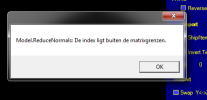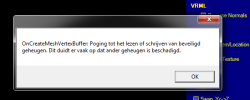I don't know where to place this so I just put it here.
I tried to follow some tutorials about tool to get a grip on the moddeling.
I checked this tutorial:
http://www.piratesahoy.net/threads/location-remodeling-with-inez-tool.10381/
And the one in the documentation but I keep gettings a error which I can't find here.
I just tried to open a location model and remove everything except 1 thing with the edit scene. then I saved it as a VRML. No problem till there. I can edit the VRML in 3ds max without problems. But when I want to convert it back to a gm file I get problems.
Even if I change nothing I get this prolem. I also tried it by just importing a gm into tool and save it as a VRML and trying to save it as a gm again. Still I get this problem.
Everything goes well untill I get the question for the bounding boxes. I clicked cancel there and then I first get toolerror1.png. After that I get toolerro2.png. Now I'm in tool and the model shows up fine. But when I try to save it as a gm I get toolerror3.png. There is a file created but this file isn't finished. So somewhere it goes wrong. Probally it has something to do with the matrix out of bounds which is talked about in error1 but I dont know for sure.
Can someone please explain me how to fix this?
I'm running windows 7 Professional x64
I tried to follow some tutorials about tool to get a grip on the moddeling.
I checked this tutorial:
http://www.piratesahoy.net/threads/location-remodeling-with-inez-tool.10381/
And the one in the documentation but I keep gettings a error which I can't find here.
I just tried to open a location model and remove everything except 1 thing with the edit scene. then I saved it as a VRML. No problem till there. I can edit the VRML in 3ds max without problems. But when I want to convert it back to a gm file I get problems.
Even if I change nothing I get this prolem. I also tried it by just importing a gm into tool and save it as a VRML and trying to save it as a gm again. Still I get this problem.
Everything goes well untill I get the question for the bounding boxes. I clicked cancel there and then I first get toolerror1.png. After that I get toolerro2.png. Now I'm in tool and the model shows up fine. But when I try to save it as a gm I get toolerror3.png. There is a file created but this file isn't finished. So somewhere it goes wrong. Probally it has something to do with the matrix out of bounds which is talked about in error1 but I dont know for sure.
Can someone please explain me how to fix this?
I'm running windows 7 Professional x64