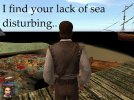Ahoy there! I've lurked for some time, but I finally broke down and bought PotC for PC just to play with build 13. I've seen this pop up here several times, and I've tried several solutions, but I'm still having getting started. I just installed (twice now, to make sure), and I get 'engine.exe error' after a brief period of loading right after I select a new game. I had been running build 13, but uninstalled and reinstalled to start fresh from the vanilla version. I have:
-installed twice
-updated my graphics driver (910gl, I know, it's a crap chipset but I'm a month away from getting the rest of my new rig put together; I don't think this is the problem)
-added a crack that modifies 'the xinterface.dll'- didn't work, but now I can install on a second computer to see if it's my chipset; I have my legally purchased version beside me, I only installed the crack because I heard that worked elsewhere on the intertubes
-modified the 'init_pc.c' file- also didn't work [CI_CreateAndSetControls( "WorldMapControls", "WMapSkipEncounter", CI_GetKeyCode("KEY_B"), 0, true )]
-deleted 'sea.dll' out of frustration as it was popping up in the error log- this actually let me load a new game and meet my first mate with tears of joy; I was allowed to explore outside (no ocean or water, jumping off the dock lets me walk on dry land; I walked under my boat)
So my problem is in the vanilla version. Is the original sea.dll file corrupted? Or does anyone have any fresh ideas? I loved this game on the xbox several years back, and am anxious to set sail again.
Comp specs:
Pentium 4 3.00GHz HT
2 GB RAM
Win XP SP2
179 GB free HD space
910gl chipset
I'm in the process of piecing together a new computer now that I'm done with school; I have a feeling I'll run into the same issue I'm having on that rig, so I'm trying to solve now. I will also award five (5) free internets to anyone who can help produce a working solution.
Thanks!
-installed twice
-updated my graphics driver (910gl, I know, it's a crap chipset but I'm a month away from getting the rest of my new rig put together; I don't think this is the problem)
-added a crack that modifies 'the xinterface.dll'- didn't work, but now I can install on a second computer to see if it's my chipset; I have my legally purchased version beside me, I only installed the crack because I heard that worked elsewhere on the intertubes
-modified the 'init_pc.c' file- also didn't work [CI_CreateAndSetControls( "WorldMapControls", "WMapSkipEncounter", CI_GetKeyCode("KEY_B"), 0, true )]
-deleted 'sea.dll' out of frustration as it was popping up in the error log- this actually let me load a new game and meet my first mate with tears of joy; I was allowed to explore outside (no ocean or water, jumping off the dock lets me walk on dry land; I walked under my boat)
So my problem is in the vanilla version. Is the original sea.dll file corrupted? Or does anyone have any fresh ideas? I loved this game on the xbox several years back, and am anxious to set sail again.
Comp specs:
Pentium 4 3.00GHz HT
2 GB RAM
Win XP SP2
179 GB free HD space
910gl chipset
I'm in the process of piecing together a new computer now that I'm done with school; I have a feeling I'll run into the same issue I'm having on that rig, so I'm trying to solve now. I will also award five (5) free internets to anyone who can help produce a working solution.
Thanks!