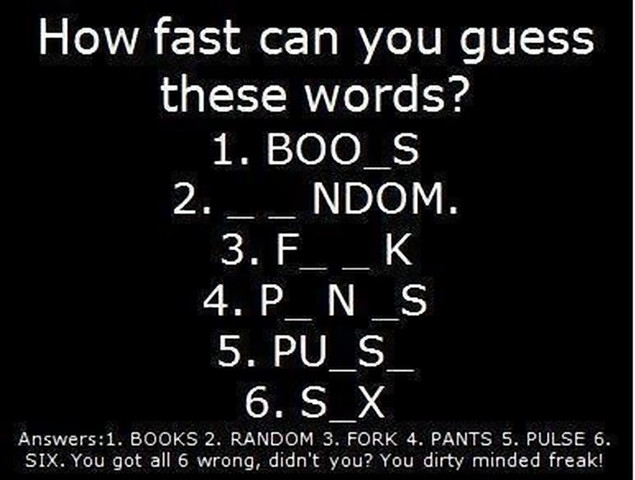I can't play this. The wind speeds are between 0.2 and 1.6, rarely you bump into 6 knots. The encounters are rare /even set to the third degree in the menu/, and 1 vs 1 ships, not many vs many as in PotC. To hire full crew is an impossible task. Even so, exhausted and frustrated you go into battle where all ships have max crew and fire non stop at you, literally, ball after ball, while you reload for some 5 minutes. Untill one of the ships is weakened and its crew bar goes down, so you prepare to capture it, it sinks...You sink too because you go against all these with 29% hull, no officers and no own skills. I don't see how you enjoy it with these settings. I am going to wait for a fix, because it still looks promising. But as it is takes an era to build a character, which for a game, is idiotic.
You know its very obvious to me that you have not played around with your options or followed the guidance I set forth in the "readme" or in the first post for recommended settings.
For YOU I would recommend playing on a very EASY setting when you first select your character select SAILOR. Set encounters to "Frequent Encounters".
Find a character like Laurens de Graaff that already has a Galleon (which is above his level) and sell it or get another ship that will not penalize you. You have 30,000 gold to begin with.
There are treasures all over the place if you go into the jungles and fight robbers or go into the caves and find skeletons. Go into the cave more than once. You'll get rich fast.
Immediately after you start your new game, Go to ESC and then push OPTIONS. Find the button in the lower right corner "Mod Options"
Select the areas you are unhappy with like - cannon damage, weather, encounters, etc.... and set them all to COAS default. "Realistic" is set by default in most areas - as in most GOF mods. I said in the readme that "Inbetween" is the best for cannon damage. Be careful now with COAS default, because some ships will now be able to sink you with a single broadside.
After you've adjusted the settings press "ACCEPT".
Then enjoy the game with your new NEWB settings applied.
I probably will overhaul wind for Patch1. Those are still Luke's wind numbers and I agree with you guys that they are a little slow.
On recruiting you have to realize that when you are a new character or have low authority and leadership numbers that you will not be able to hire that many crew. If you set authority higher when you have the chance to when the game starts and you just wake up to talk to the bosun, you'll hire more.
Also once you have a few items that boost leadership and you have levelled up you will quickly be able to hire more. You will find many ports with tons of men. Keep in mind that often some Spanish ports and Pirate ports usually have many more men for hire. You need to get around.
MK