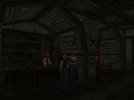I don't know whether it's "tavern_1" in particular or the LocLighter tool in general which is weird. But lighting in "tavern_1" certainly does weird things. After a lot of trial and error - that is, a lot of trial and a lot of error - I reached the following conclusion:
Night: 22:00 - 05:59: controlled by "tavern_1_NIGHT1.COL"
Morning: 06:00 - 09:59: controlled by "tavern_1_EVENING3.COL"
Day: 10:00 - 17:59: controlled by "tavern_1_DAY1.COL"
Early evening: 18:00 - 19:59: controlled by "tavern_1_DAY1.COL" but with evening background outside the windows
Late evening: 20:00 - 21:59: controlled by "tavern_1_MORNING1.COL"
That's not a mistake, or at least, not on my part. Morning is controlled by the "EVENING3" file. I found this when I tried to set morning lighting and LocLighter saved it as "tavern_1_EVENING3.COL". If I renamed it to "tavern_1_MORNING1.COL" and then put back the original "tavern_1_EVENING3.COL", morning lighting was back to the old scheme. If I left the file as "tavern_1_EVENING3.COL", the new morning lighting scheme was applied. And it took me some time to figure out that evening was divided into two halves. Also, LocLighter messed up the background files, leaving the outside looking completely black. Deleting the new files and putting back the whole original "BACK" folder restored the views outside the windows.
The results:
Late evening, old vs. new:


Night, old vs. new:
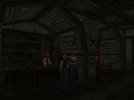


Morning, old vs. new: