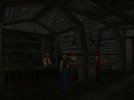Good afternoon. I will not explain why, but now I need to create lighting for the location, using the "New Horizons". I was able to make sure that the Beatrice was loaded into the right location for me when I chose its history. But:
Version of the game: beta from May 18th this year.
1) I can not turn the rewind time 1 hour forward and backward. Does not work.
2) in the light debugger there is every hour separately. But as far as I know in the Pirates of the Caribbean, there are fewer files of light. What kind of clock should I cover?
Thank you.
Version of the game: beta from May 18th this year.
1) I can not turn the rewind time 1 hour forward and backward. Does not work.
2) in the light debugger there is every hour separately. But as far as I know in the Pirates of the Caribbean, there are fewer files of light. What kind of clock should I cover?
Thank you.