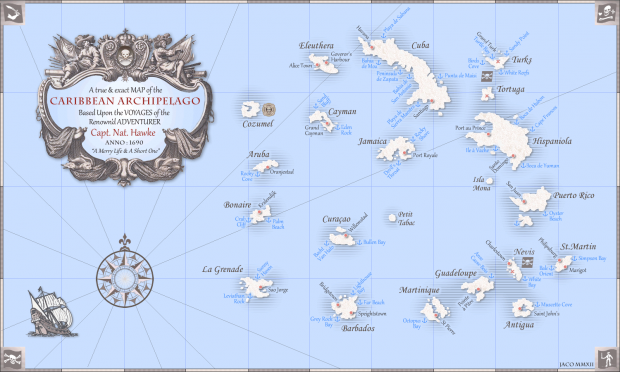Ah, yes. Thankfully THAT map auto-updates from the Worldmap. It is the F2>Inventory>Maps>Caribbean Map that doesn't.yes but the mainland map is the one showing where to do the convoy/cargo mission, where treasure are and your current location (of your ship)
I guess it you like the recent additions with the shown items and legend then? Glad to see it is appreciated!i use it a great lot and its REALLY useful for convoy/cargo mission <= always using it for that and also to check my location on sea