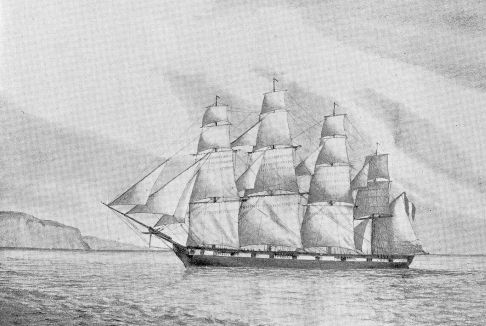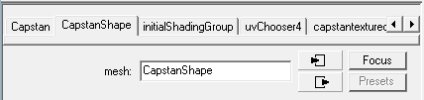Have you changed the working units from cm to m and enlarged the model? If so, it could be that locators DO appear when created, but they're so tiny that you can hardly see them.
To be absolutely sure if a locator has appeared, use the Hypergraph window, which displays a list of all the components in the scene (and their hierarchy).
To fix the tiny locators being produced, try making a new scene, with the correct working units (set metres to default), and importing the model into that scene.
Once that's sorted, try this:
It should hopefully export properly and should be viewable in GM Viewer. It won't have any locators, though; they will need to be added separately when using this method.
A blank error document is always generated, along with a 'stat' file which basically details a few things about the exported model. There will also be .atg files created, which you can delete.
You can use the same single-locator export for each model component of your ship, as long as you position the component such that its intended centre of rotation is at (0,0,0).
This is especially important for the masts and yards. I'd recommend using this method:
The yards and masts can now be exported in exactly the same way as the hull, by creating a locator for each one and parenting the model to it.
I hope this helps you to get the export process under way, and at least to get an idea of what happens each time. If any of the above doesn't make sense, just say.
To be absolutely sure if a locator has appeared, use the Hypergraph window, which displays a list of all the components in the scene (and their hierarchy).
To fix the tiny locators being produced, try making a new scene, with the correct working units (set metres to default), and importing the model into that scene.
Once that's sorted, try this:
- Create a new locator (its name is unimportant)
- Parent all the model components (that you want to export) to this locator.
- Select the locator and go to File -> (box next to Export Selection).
- Choose the same options you used last time, and export the model.
It should hopefully export properly and should be viewable in GM Viewer. It won't have any locators, though; they will need to be added separately when using this method.
A blank error document is always generated, along with a 'stat' file which basically details a few things about the exported model. There will also be .atg files created, which you can delete.
You can use the same single-locator export for each model component of your ship, as long as you position the component such that its intended centre of rotation is at (0,0,0).
This is especially important for the masts and yards. I'd recommend using this method:
- Make a note of all the mast models' current coordinates. This will be useful for making the geometry locators later.
- Temporarily parent all the yard models to their respective mast models. This will allow you to move the masts into export position without the yards being left in mid-air.
- Position all the mast models' bases at (0,0,0).
- Now, note down all the individual yard models' positions, and then un-parent them from the masts. Again, this is required for accurate locators.
- Move every yard model to (0,0,0).
The yards and masts can now be exported in exactly the same way as the hull, by creating a locator for each one and parenting the model to it.
I hope this helps you to get the export process under way, and at least to get an idea of what happens each time. If any of the above doesn't make sense, just say.