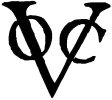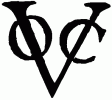Quick look number two yielded more results.I had a quick look, but couldn't yet figure out how the background is being made transparent.
So I don't know what to do about this.
In PROGRAM\INTERFACE\itemsbox.c, find this code:
Code:
// KK -->
if (!bFromCharacterScreen) {
SetNodeUsing("VIDEOBASE",false);
SetNodeUsing("BACKSLIDE",false);
SetNodeUsing("SCROLLRECTANGLE",false);
SetNodeUsing("DOWNSCROLLRECT",false);
SetNodeUsing("DOWNRECTSMOOTH",false);
SetNodeUsing("TITLE",false);
CreateString(true, "ScreenTitle", XI_ConvertString(GameInterface.title), FONT_TITLE, COLOR_NORMAL, 320, 6, SCRIPT_ALIGN_CENTER, 1.0);
SetNodeUsing("CENTERRECTANGLE",false);
SetNodeUsing("CENTERBOUND",false);
SetNodeUsing("BACKGROUND",false);
SetNodeUsing("INFO",false);
}So... I now repeat my second question. In which instances should/shouldn't the background be transparent?