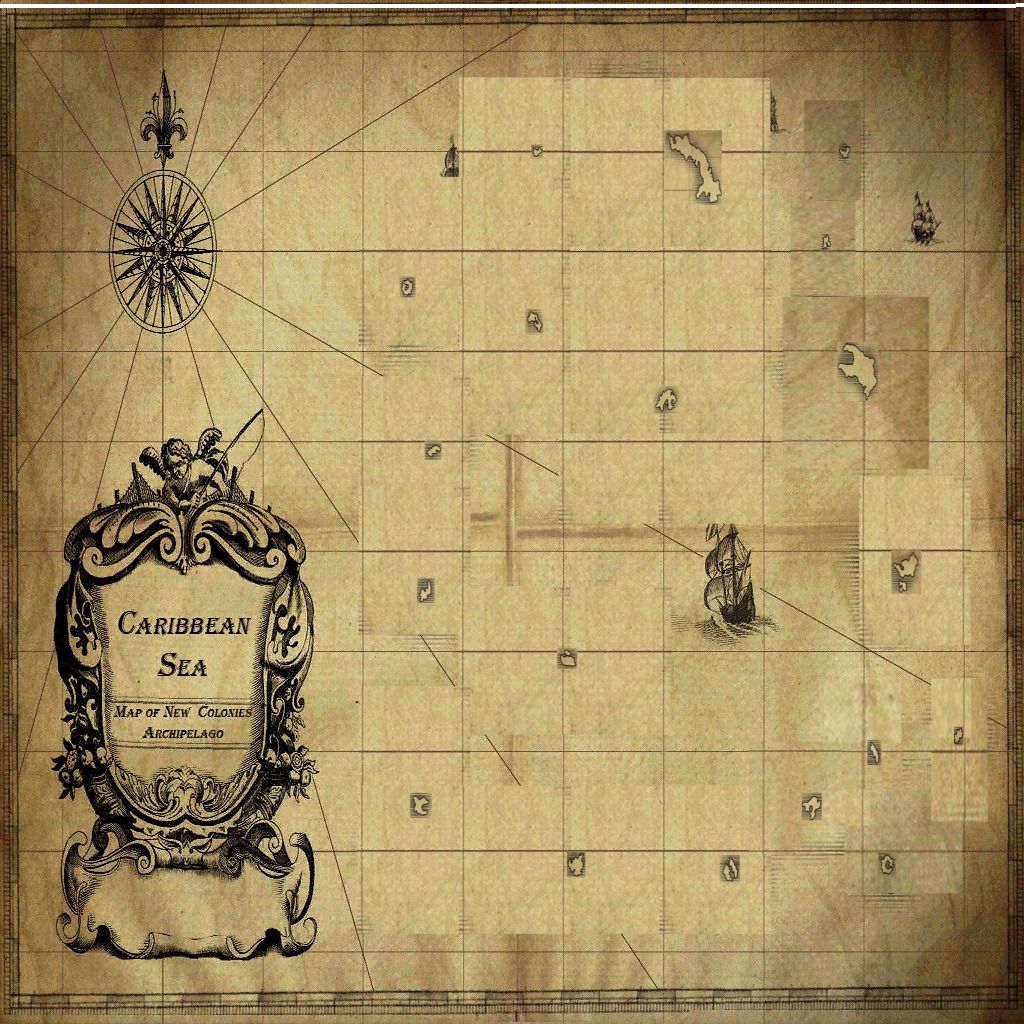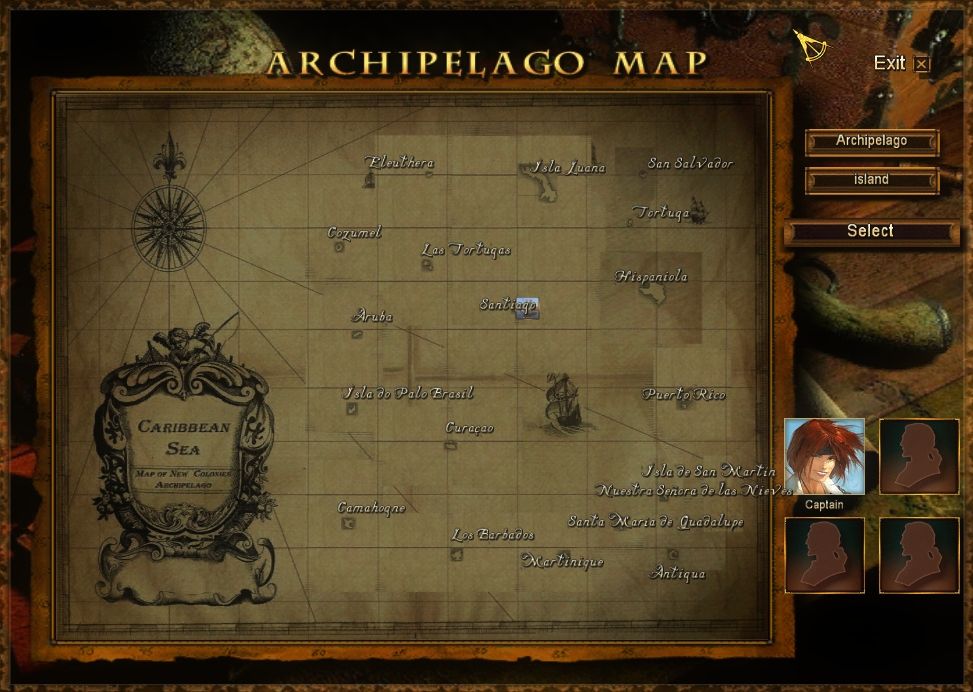OK, I have done some sailing between Puerto Rico and Santo Domingo, and what I propose is not perfect, but might lead to better experiences:
The following settings got me from PR to SD in approximately ten hours sailing in arcade mode (so I could sail in a fairly straight line and see my speed)
In \Bethesda Softworks\Pirates of the Caribbean\PROGRAM InternalSettings.h find TIMESCALAR_SEA and change it to 20 (from 5)
In \Bethesda Softworks\Pirates of the Caribbean\PROGRAM\BATTLE_INTERFACE find LogInterface.c and change:
Code:
WaitDate("", 0, 0, 1, 0, 0);
to
Code:
WaitDate("", 0, 0, 0, 1, 11);
What this will do is change the "game clock" so that each real life second is worth twenty game seconds, and every hour, the clock will skip ahead roughly one hour. I had to put the extra minutes in because sometimes the clock does strange things (like only skip ahead, say, fifty-five minutes when it should skip ahead one hour [based on the code]...then, after skipping from say 21:00 to 21:57, it will skip again at 22:00 to some other time close to an hour)...the extra eleven minutes usually prevents double skipping.....
The largest problem I see this doing is, yes, with the weather and also the ambient phases. The original game did a good job of having things like the sun and moon in different positions of the sky based on time, but this code seems to mess with that a bit for some reason.
Also, I HIGHLY recommend tweaking the amount of XP that captains earn....the code looks like this:
Code:
if (AUTO_SKILL_SYSTEM)
{
if (CheckAttribute(mchr, "SailingMinutes")) Exp = sti(mchr.SailingMinutes) * 35;
AddPartyExpChar(mchr, "Sailing", Exp);
}
else
{
//BB was * 35, now * 15 (Aim of this section of tweaks: reduction in XP given out during Direct Sailing) - 15July2011
if (CheckAttribute(mchr, "SailingMinutes")) Exp = sti(mchr.SailingMinutes) * 15;
AddPartyExp(mchr, Exp * 0.5); //BB added * 0.5
}
mchr.SailingMinutes = 0;
I recommend changing "35" to "3" and "15" to "2". This will result in a much more logical level up rate (actually seemingly similar to the "old" island hopping Directsail method)
In addition, you could also change the weather to result in less dramatic changes, however, as I alluded to, there are some massive weather changes (reminicient to Build 13 actually) when using the above mentioned changes...
If it is possible, it seems to me that, if there is this "coordinates" grid that exists, I wonder if it is posssible to simply expand it by four times...ha ha, if it were only that simple is my guess...where is that blasted SDK when we need it, lol...
Lastly, in real life, it takes sixteen hours to travel from Puerto Rico to Santo Domingo at a straight fourteen knots, so getting it to ten is better, but not totally perfect.
Back to more testing,
Jeff
EDIT: Another way to "add time" would be to circumvent the
Code:
WaitDate("", 0, 0, 0, 1, 11);
entirely make all zeros here while increasing TIMESCALAR_SEA to about sixty or so (maybe a little less)...using TIMESCALAR_SEA sixty does not wreck havoc upon the weather (as much), especially if you make it more of a smooth transition between types