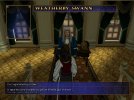As for those lines, as I said, it doesn't actually matter. That block of code is sample stuff that you can use. Remove the /* and */ around it to activate it.
It'll all work; you just have to adjust it to what you want.
It works!! I just put in under the one for the models, thankx for the help, I'm really happy with the new items/costumes I've got now
Like I said before I can learn a lot here and today I've learned a lot, thanks!
Greetz,
VanessaHudgensFan