Uh? ONE cannon fired? Just one! 
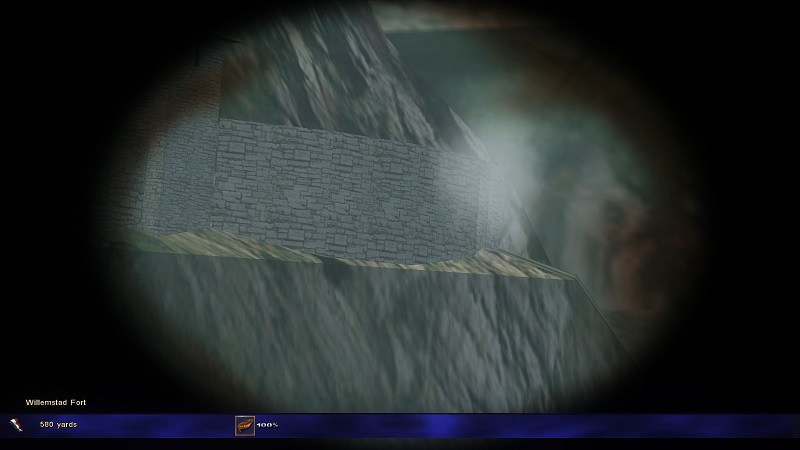
Edit: Tried swapping out the commander with the Cartagena one, which we know DOES work.
No go. The game DOES load the locator file and it DOES know where the cannons are. It just won't fire them.
Could it be that since the fort was rotated compared to Martinique, the locators now point the wrong way or something?
Edit: Tried swapping out the commander with the Cartagena one, which we know DOES work.
No go. The game DOES load the locator file and it DOES know where the cannons are. It just won't fire them.
Could it be that since the fort was rotated compared to Martinique, the locators now point the wrong way or something?
Last edited:

















