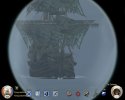-


Visit our website www.piratehorizons.com to quickly find download links for the newest versions of our New Horizons mods Beyond New Horizons and Maelstrom New Horizons!-

Quick links for Beyond New Horizons
- Download latest version
- Wiki - FAQ - Report bugs here - Bug Tracker on Github -

Quick links for Maelstrom
- Download the latest version of Maelstrom
- Download the latest version of ERAS II - Download the latest version of New Horizons on Maelstrom
-

Quick links for PotC: New Horizons
- Download latest version
- Wiki - FAQ - Report bugs here
-

Thanks to YOUR votes, GOG.com now sells:
- Sea Dogs - Sea Dogs: Caribbean Tales
- Sea Dogs: City of Abandoned Ships
Vote now to add Pirates of the Caribbean to the list! -

Quick links for AoP2: Gentlemen of Fortune 2
- Downloads and info
- ModDB Profile
- Forums Archive -

A Pirate Podcast with Interviews
Music, Comedy and all things Pirate!
- Episode Guide - About - Subscribe -
- Twitter - Facebook - iTunes - Android -
- Youtube - Fill the Coffers -
You are using an out of date browser. It may not display this or other websites correctly.
You should upgrade or use an alternative browser.Mod Release Combined Mod v3.2 (No longer being worked on)
- Thread starter Luke159
- Start date
No not all ships was fixed in CMV3.2 but we have fixed more in the mod we are working on now, i think we have almost elliminated this cannon bug now. Only one ship remains that we know of and can't fix yet which is the Fearless. Personally i hope to see this ship replaced one day for a more realistic Frigate type ship because the Fearless looks more like a Lineship than a Frigate. To fix the Shark go into Age of Pirates 2\Program\Ships == Ships_init.C and look for the Shark (should be some where towards the bottom, press F3 to open the search box and enter Shark into it and push enter). Now change the code to match the one bellow for the cannons entery and save and exit the file, then use the reinit button found in options to update your game. The sad thing is your ship will not be updated but all the ships Shark generated will be.
Code:refShip.CannonsQuantity = 84; refShip.rcannon = 39; refShip.lcannon = 39; refShip.fcannon = 2; refShip.bcannon = 4;I think my cannon layout of the shark is bugged too, i did the manual install with the manual fix file. But the ships_init.c fix seems to be the same file as in the original combined mod. I tried to confirm this today, but the alligator said to me the file is no longer available. Could you please upload a working version of the fix again? I don't want to download the whole .exe again because my internet is a bit slow
And is the cannon upgrade fix the solution for my problem, that the 36lbs cannons do not upgrade in the pirate shipyard?Captain_Blackadder
Landlubber
Ahoy Luke & everyone who worked on this. Maybe I shouldn't be clogging up the thread by saying it, but I just had to say a huge thank you! Pure awesomeness, it's simply amazing thank you so much!
No problems so far! Well, as soon as I figure out how to enable the Free Camera that is, then I'm good to go for pure pirate immersion like never before I think my cannon layout of the shark is bugged too, i did the manual install with the manual fix file. But the ships_init.c fix seems to be the same file as in the original combined mod. I tried to confirm this today, but the alligator said to me the file is no longer available. Could you please upload a working version of the fix again? I don't want to download the whole .exe again because my internet is a bit slow
I think my cannon layout of the shark is bugged too, i did the manual install with the manual fix file. But the ships_init.c fix seems to be the same file as in the original combined mod. I tried to confirm this today, but the alligator said to me the file is no longer available. Could you please upload a working version of the fix again? I don't want to download the whole .exe again because my internet is a bit slow
And is the cannon upgrade fix the solution for my problem, that the 36lbs cannons do not upgrade in the pirate shipyard?
Link fixed, here's the updated link also updated in first post. CMV3.2 Patch 1.0Ahoy Captain´s :will
I´m new here, and i have installed the Mod.
But now i have a question about it.
Normaly i have had to use "Q" for using the pistol, correct?
I played it a long time ago, but now, with the Mod, "Q" doesn´t work, is that a Bug or the wrong button?
And sorry for bad/wrong Grammar, english is not my main language If you go into options after loading a saved game you can see which buttons are set to which comands, i think its as follows.
If you go into options after loading a saved game you can see which buttons are set to which comands, i think its as follows.
sail mode:
Arrow buttons turn ship, lower and rise sails.
Tab fires pistal
+ and - key's (not on the num pad) zoom in and out on radar
shift and CTRL zoom in and out of spyglass.
First person:
Tab fires pistal
P draws and puts your weapons away.
T or X drinks health potions.
I think thats all of them, some or all of those could be wrong its been a while since i played CMV3.2 and i normally set the button configurations on the main menu in options so no matter how many new games i start the button config is alway's the way i want it.
Hope this helps.In Ships_Init the Blue Bird aka XebecVML has the following gun layout.
Code:refShip.CannonsQuantity = 22; refShip.rcannon = 8; refShip.lcannon = 8; refShip.fcannon = 2; refShip.bcannon = 4;
The problem is if you own the ship that ship is not updated when you use the reinit button, so you can either use the debug window and buy the ship or can start over.
Hope this helps.
ReiAyanami
Sailor Apprentice
Hi again everyone. I'm sure you know about the bug with the heavy galleon, the 38 gun ship which model is also used for the "Golden Hind" (which also has 2 excess guns at the stern).
It is the problem that the ship is invisible to enemy fire and cannon balls pass right through it. The computer usually bleeps when one is generated...Is it possible for one to fix this? Also, it's bow wave starts ahead of the hull, almost bellow the bowsprit, but what is strange is that this is not the case with the Golden Hind version..... Also the bow wave problem is found on the HMS Surprise too. Any ideas of how to solve all the above? Do you know who modder should I ask about this?Hi everyone!
I've got some problems with the Ghost ship quest. I'm not sure if it's a bug. Since I've been powering up the Flying Dutchman a bit; it may be self-induced. The problem is that the Flying D isn't mounted consistently, or rather it's consistently mounted with a constant deviation. So after you get the rumor of FD being outside for the first time, you go out and encounter it. In my power-up it's been mounted with 48 lbs cannons as you can see in pic: "first encounter" and the one with the ending A. And doing this again to get Arnold's Metallic limb, you will again see the mounting of cannons according to the Ship_init. To test it more thoroughly, I went to collect and give "White boy" his pearls without the extra encounter (terminator hand). When I've given him the pearls I set out to get the rumor about FD, which enables me to take or sink it. Now to the funny part: As ju can see i pics final encouter and final encounterA, the FD is now mounted with 32 lbs cannons. Which is a bit odd.------->>>>>Attachments
------->>>>> This is the modified FD in my Ships_init.
///////////////////////////////////////////////////////////////////////////
/// Flyingdutchman
///////////////////////////////////////////////////////////////////////////
makeref(refShip,ShipsTypes[SHIP_FLYINGDUTCHMAN]);
refShip.Name = "Flyingdutchman"; // ËÃ
refship.Soundtype = "lineship";
refShip.Class = 3;
refShip.Cannon = CANNON_TYPE_CANNON_LBS48;
refShip.MaxCaliber = 48;
refShip.Weight = Tonnes2CWT(2500);
refShip.Capacity = 46800;
refShip.CannonsQuantity = 176;
refShip.rcannon = 74;
refShip.lcannon = 74;
refShip.fcannon = 14;
refShip.bcannon = 14;
refShip.MaxCrew = 1382;
refShip.MinCrew = 30;
refShip.BoardingCrew = 714;
refShip.GunnerCrew = 176;
refShip.CannonerCrew = 352;
refShip.SailorCrew = 140;
refShip.SpeedRate = 47.0;
refShip.TurnRate = 59.0;
refShip.Price = 600000;
refShip.HP = 179500;
refShip.SP = 15350;
refship.EmblemedSails.normalTex = "ships\sail_Dutchman.tga";
//refShip.AbordageLocation = "Boarding Deck_01";
refship.Type.Merchant = false;
refship.Type.War = true;
refShip.fWindAgainstSpeed = 5.0;
refShip.sea_enchantment = 1.1;
refShip.lowpolycrew = 24;
refShip.buildtime = 120;
refship.Rocking.y = 0.5;
refship.Rocking.az = 0.035;
refship.WaterLine = 0.5;
refship.SpeedDependWeight = 0.2;
refship.SubSeaDependWeight = 1.0;
refship.TurnDependWeight = 0.2;
refship.WindAgainstSpeed = 3.8;//boal
refship.CabinType = "CabineFDM"; // boal 28.03.05
refship.DeckType = "Big";
refship.InertiaAccelerationX = 4.0; refship.InertiaBrakingX = 3.5;
refship.InertiaAccelerationY = 3.0; refship.InertiaBrakingY = 2.5;
refship.InertiaAccelerationZ = 4.0; refship.InertiaBrakingZ = 3.5;
refShip.GeraldSails.rey_b2 = 1;
refShip.GeraldSails.rey_b3 = 1;
refShip.GeraldSails.rey_b1 = 1;
refShip.GeraldSails.rey_b1.vscale = 0.8;
refShip.GeraldSails.rey_b2.vscale = 0.65;
refShip.GeraldSails.rey_b3.vscale = 0.55;
refship.Track.Enable = true;
refship.Track1.ZStart = 0.25;
refship.Track1.LifeTime = 9.5;
refship.Track1.Width = "7.0, 7.5";
refship.Track1.Speed = "8.0, 9.0";
refship.Track2.ZStart = -0.15;
refship.Track2.LifeTime = 7.5;
refship.Track2.Width = "8.0, 10.0";
refship.Track2.Speed = "1.0, 2.0";
-------------------------------------------------------------------------------------------------------
And this is the 3.2 mod ships_init for the Flying Dutchman
///////////////////////////////////////////////////////////////////////////
/// Flyingdutchman
///////////////////////////////////////////////////////////////////////////
makeref(refShip,ShipsTypes[SHIP_FLYINGDUTCHMAN]);
refShip.Name = "Flyingdutchman"; // ËÃ
refship.Soundtype = "lineship";
refShip.Class = 3;
refShip.Cannon = CANNON_TYPE_CANNON_LBS48;
refShip.MaxCaliber = 48;
refShip.Weight = Tonnes2CWT(2500);
refShip.Capacity = 6800;
refShip.CannonsQuantity = 60;
refShip.rcannon = 24;
refShip.lcannon = 24;
refShip.fcannon = 4;
refShip.bcannon = 8;
refShip.MaxCrew = 940;
refShip.MinCrew = 30;
refShip.BoardingCrew = 714;
refShip.GunnerCrew = 52;
refShip.CannonerCrew = 104;
refShip.SailorCrew = 140;
refShip.SpeedRate = 13.0;
refShip.TurnRate = 49.0;
refShip.Price = 600000;
refShip.HP = 59500;
refShip.SP = 350;
refship.EmblemedSails.normalTex = "ships\sail_Dutchman.tga";
//refShip.AbordageLocation = "Boarding Deck_01";
refship.Type.Merchant = false;
refship.Type.War = true;
refShip.fWindAgainstSpeed = 3.0;
refShip.sea_enchantment = 1.1;
refShip.lowpolycrew = 24;
refShip.buildtime = 120;
refship.Rocking.y = 0.5;
refship.Rocking.az = 0.035;
refship.WaterLine = 0.5;
refship.SpeedDependWeight = 0.35;
refship.SubSeaDependWeight = 1.0;
refship.TurnDependWeight = 0.4;
refship.WindAgainstSpeed = 3.8;//boal
refship.CabinType = "CabineFDM"; // boal 28.03.05
refship.DeckType = "Big";
refship.InertiaAccelerationX = 4.0; refship.InertiaBrakingX = 3.5;
refship.InertiaAccelerationY = 3.0; refship.InertiaBrakingY = 2.5;
refship.InertiaAccelerationZ = 4.0; refship.InertiaBrakingZ = 3.5;
refShip.GeraldSails.rey_b2 = 1;
refShip.GeraldSails.rey_b3 = 1;
refShip.GeraldSails.rey_b1 = 1;
refShip.GeraldSails.rey_b1.vscale = 0.8;
refShip.GeraldSails.rey_b2.vscale = 0.65;
refShip.GeraldSails.rey_b3.vscale = 0.55;
refship.Track.Enable = true;
refship.Track1.ZStart = 0.25;
refship.Track1.LifeTime = 9.5;
refship.Track1.Width = "7.0, 7.5";
refship.Track1.Speed = "8.0, 9.0";
refship.Track2.ZStart = -0.15;
refship.Track2.LifeTime = 7.5;
refship.Track2.Width = "8.0, 10.0";
refship.Track2.Speed = "1.0, 2.0";
------------------------------------------------------------------
I have to more pics of me having boarded and taken the FD twice, and those pics which shows that the number of cannons is as according to "my" modification, as is the sails HP, but the rest is like in the stock game. The HP is 7500, the max crew is 400, the load capacity is 5000 and so on.
Why is it that some of the data is conveyed correctly and some don't? I mean the stock game data isn't supposed to be there at all, right!?That will be because there is a file that needs updating since the FD never had 48Ibs cannons mounted in the stock game, we added them to her. Here's the stock game's entery for her.
Code://///////////////////////////////////////////////////////////////////////// /// Flyingdutchman /////////////////////////////////////////////////////////////////////////// makeref(refShip,ShipsTypes[SHIP_FLYINGDUTCHMAN]); refShip.Name = "Flyingdutchman"; // ËÃ refship.Soundtype = "lineship"; refShip.Class = 1; refShip.Cannon = CANNON_TYPE_CANNON_LBS32; refShip.MaxCaliber = 32; refShip.Weight = Tonnes2CWT(2500); refShip.Capacity = 5000; refShip.CannonsQuantity = 60; refShip.rcannon = 24; refShip.lcannon = 24; refShip.fcannon = 4; refShip.bcannon = 8; refShip.MaxCrew = 500; refShip.MinCrew = 80; refShip.BoardingCrew = 250; refShip.GunnerCrew = 50; refShip.CannonerCrew = 136; refShip.SailorCrew = 500; refShip.SpeedRate = 13.0; refShip.TurnRate = 45.0; refShip.Price = 500000; refShip.HP = 7500; refShip.SP = 100; refship.EmblemedSails.normalTex = "ships\parus_common_torn.tga"; //refShip.AbordageLocation = "Boarding Deck_01"; refship.Type.Merchant = false; refship.Type.War = true; refShip.fWindAgainstSpeed = 1.0; refShip.sea_enchantment = 1.1; refShip.lowpolycrew = 24; refShip.buildtime = 120; refship.Rocking.y = 0.5; refship.Rocking.az = 0.035; refship.WaterLine = 0.5; refship.SpeedDependWeight = 0.35; refship.SubSeaDependWeight = 1.0; refship.TurnDependWeight = 0.4; refship.WindAgainstSpeed = 3.8;//boal refship.CabinType = "CabineFDM"; // boal 28.03.05 refship.DeckType = "Big"; refship.InertiaAccelerationX = 4.0; refship.InertiaBrakingX = 3.5; refship.InertiaAccelerationY = 3.0; refship.InertiaBrakingY = 2.5; refship.InertiaAccelerationZ = 4.0; refship.InertiaBrakingZ = 3.5; refShip.GeraldSails.rey_b2 = 1; refShip.GeraldSails.rey_b3 = 1; refShip.GeraldSails.rey_b1 = 1; refShip.GeraldSails.rey_b1.vscale = 0.8; refShip.GeraldSails.rey_b2.vscale = 0.65; refShip.GeraldSails.rey_b3.vscale = 0.55; refship.Track.Enable = true; refship.Track1.ZStart = 0.25; refship.Track1.LifeTime = 9.5; refship.Track1.Width = "7.0, 7.5"; refship.Track1.Speed = "8.0, 9.0"; refship.Track2.ZStart = -0.15; refship.Track2.LifeTime = 7.5; refship.Track2.Width = "8.0, 10.0"; refship.Track2.Speed = "1.0, 2.0";
Hopefully we can locate the file and make the correct changes and get this fixed before the new mod is released, thanks for posting this bug. Dear friends,
Dear friends,
You made a great job with CMV 3.2 . Congratulation!!
I tried it out with all updates, now I'm on the 36-th level. I observed a bug, with the Flying Dutchman at the cannon's install I could make 50 million pieces of eight.
Sometimes the game is boring, because there is no wind, what slows down the game.
There is a trouble with the start .exe, because after a while throws me out from the game.
I shared these observations to help your work.
Best regards
Enjoy the game!
Tiborc777ReiAyanami
Sailor Apprentice
I think there is a problem with the number of guns that need fixing, a problem found in other ships too. The game does crashes often, so I just save a lot. Also read the 1st page, about the realistic battles.
Guys one question from me too. Where is the file that governs what ships appear on the sea? (not the shipyard)@ tiborc777
Thanks bud, its alway's nice to hear how much fun everyone's having with CMV3.2.
In Age of Pirates 2\Program\Ships == Ships_Init look almost at the bottom of the file just above the entery for forts and you will see the Flying Dutchman, if the ships cannon entery is different to this one then change it to this one bellow.
Code:refShip.CannonsQuantity = 60; refShip.rcannon = 24; refShip.lcannon = 24; refShip.fcannon = 4; refShip.bcannon = 8;
If However the Flying Dutchman is not the quest version then this is the gun layout you need to add, but to find the ship you will need to press F3 to open a search box up in Ships_Init and search for SHIP_CURSEDDUTCHMAN because this ships also uses the same name as the Flying Dutchman. The guns layout for this ship is.
Code:refShip.CannonsQuantity = 58; refShip.rcannon = 26; refShip.lcannon = 26; refShip.fcannon = 6; refShip.bcannon = 0;
@ ReiAyanami
That will be ships_init, if you add this line to any ships you do not wish to encounter then it should stop them from been generated at sea but they can still be generated both at harbours and at shipyards as long as they are listed in shipsutilities.
Code:refship.CanEncounter = false;