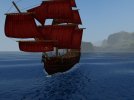Unfortunately it doesn't quite work. When I tried putting your files into the game and loaded up my savegame with the
Mefisto, the game beeped and "system.log" contained this:
Code:
SHIP: Up trace error, ship Frigate_sat
SHIP: Down trace error, ship Frigate_sat
I've seen this before, earlier in this thread when I was re-rigging "Schooner2":
Fix in Progress - Repairing Bad Ropes
In this case, the problem is likely to have been caused by adding new components to the base "Frigate_sat.gm" model using TOOL. Adding locators is fine, otherwise a lot of my re-rigging work wouldn't work; but adding or removing components with "Edit Scene" seems not to work, which is probably why those ships which have extra details added have them in a separate "deck.gm" file. "Frigate_sat" has one, containing the usual wheel, bell, capstan and anchors, and it's also where I added the swivel guns.
At first I thought that you'd need to add the cannons to "Frigate_sat_deck.gm", which would be a major pain because you can't use GM Viewer to see where they are relative to the rest of the ship. But then a really simple solution occurred to me. I used TOOL to edit your "Frigate_sat.gm", removed the hull and deck components to leave only the new guns, removed all the locators, and saved the result as "Frigate_sat_guns.gm". Then all I had to do was add a "geometry" locator to my "Frigate_sat.gm" to reference "guns". The result worked perfectly - nice guns, no beeps, no errors in "system.log".
I've also made the nameplate a bit more visible.


By the way, if you're modding or creating ships, FreePlay and cheatmode are your new best friends. FreePlay allows you to choose any ship of modest level (tier 5 - 8) from your chosen period - set the year before trying to pick a ship. Cheatmode removes the tier restriction so you can choose
any ship valid for your chosen period. That means once the ship model is done (and the entries in "Ships_init.c" and "ShipModels_descriptions.txt", if necessary), it takes just a few minutes to start a game using your ship so you can test it. If the ship is likely to need more work, save game, then you can reload it and get back to your ship even more quickly without having to go through the character and ship selection process again.