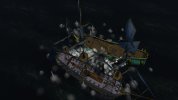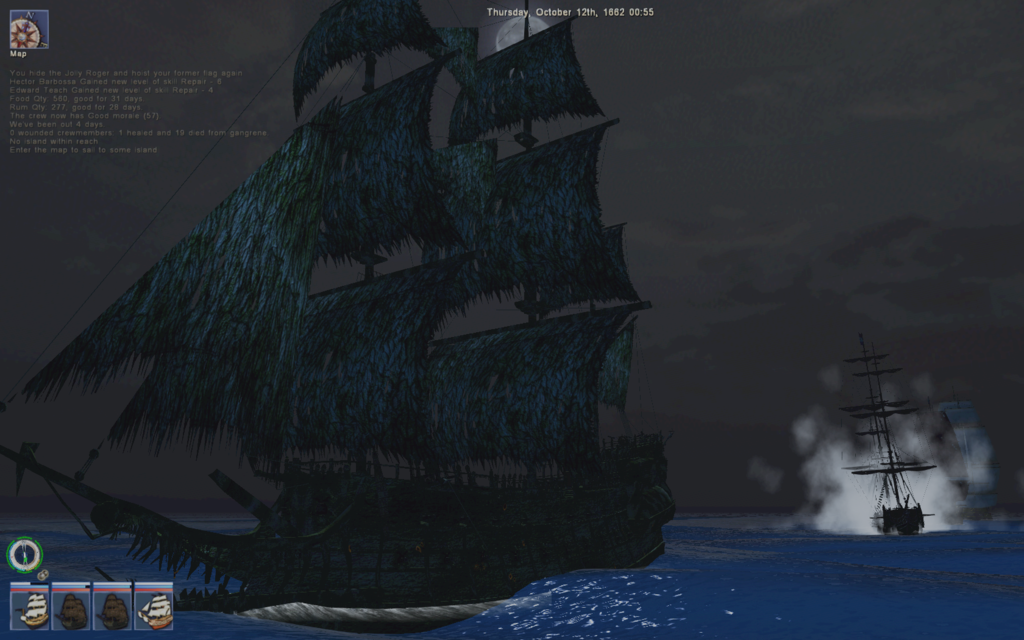@A.H, from your screenshots it looks as though the game is defaulting to Intel integrated graphics instead of using the Nvidia card.
The water quality is reduced when using the Intel fix, so if I were you, I'd take a look at this thread to force the game to use Nvidia graphics, and then uninstall the Intel fix.
The water quality is reduced when using the Intel fix, so if I were you, I'd take a look at this thread to force the game to use Nvidia graphics, and then uninstall the Intel fix.